
dbdiagram - Database Diagram As Code
Draw ER diagrams by just writing code. Designed for developers and data analysts.

dbdocs - Database Docs As Code
Create web-based database documentation using code. Integrate seamlessly with your development workflow.

dbml - Database Definition As Code
Open-source DSL language designed to define and document database schemas and structures.

Holistics.io - BI Reporting As Code
Define reusable analytics logic. Build reports and metrics using code. Version control with Git. Design and publish datasets for self-serve exploration.
Entity Relationship Diagrams
The ER diagrams visualize various entities (tables) and relationships between entities. You can find them in the "Relationship" tab and the "Table references" section in each table.
How to save the table positions in a diagram?
To save the diagram arrangements, you need to log in with the project's owner account
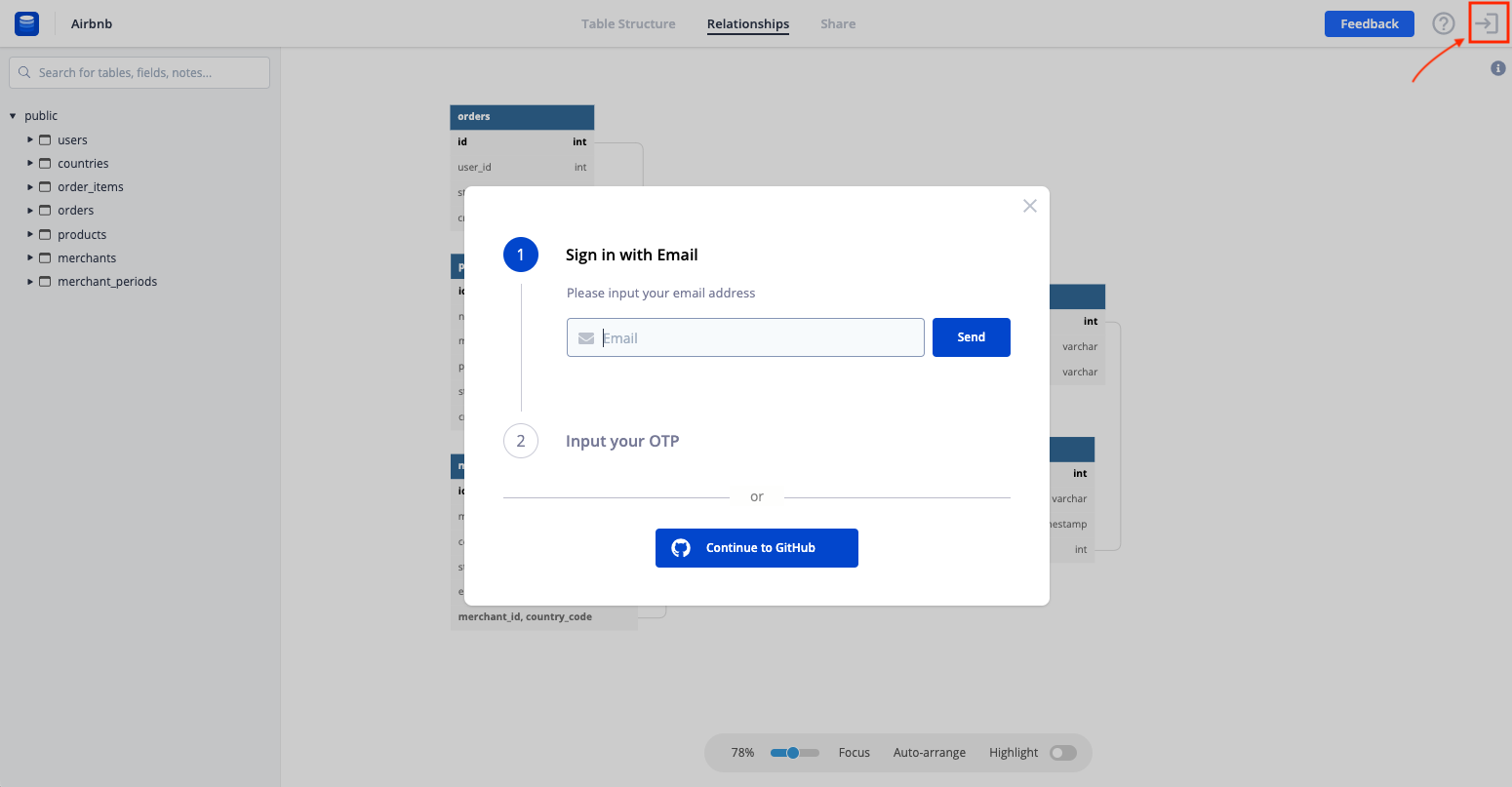
Then, dbdocs will auto-save every table position whenever you (the project owner) drag-and-drop a table. Every time you & your guests visit, the arrangement in diagrams will stay still.
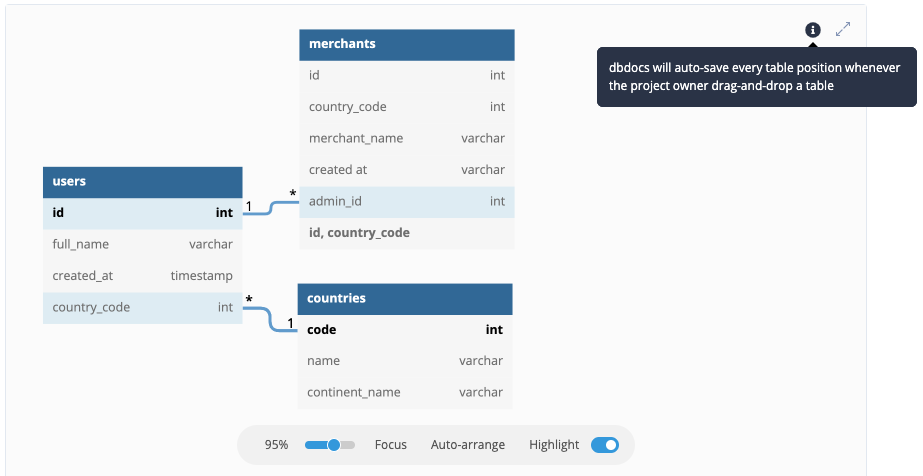
What happens with the saved positions when a new build arrives?
When you update your project,
- We will keep all positions of the current tables as long as they still exist in the DBML code.
- For the new tables, there is nothing happen. So you have to arrange them on the project page.
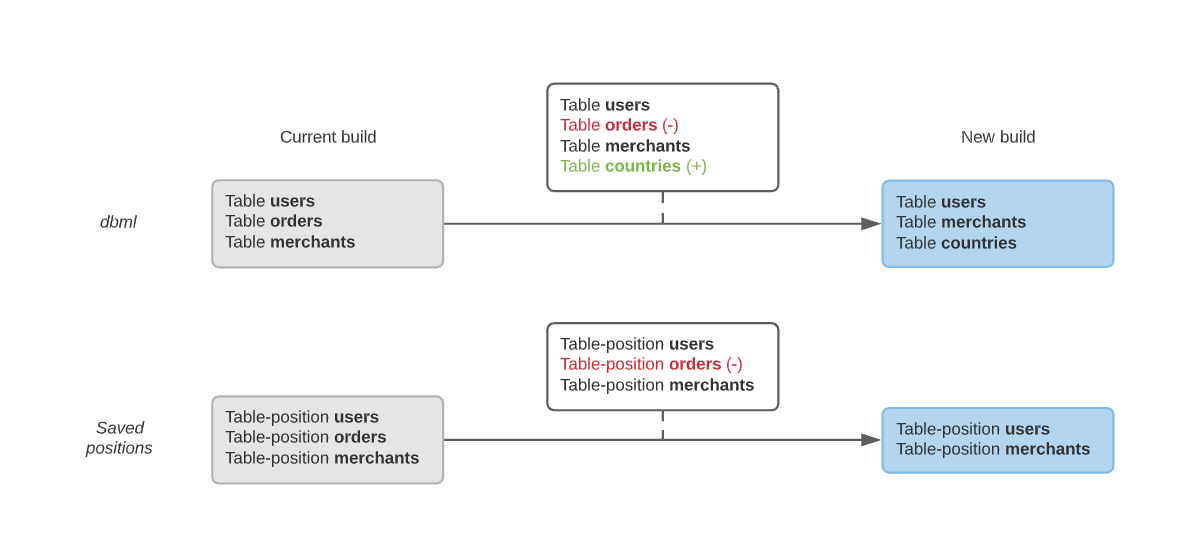
Note: In case your DBML code doesn't contain the project name, make sure that you update the current project instead of publishing a new one by input correctly the project name.