
dbdiagram - Database Diagram As Code
Draw ER diagrams by just writing code. Designed for developers and data analysts.

dbdocs - Database Docs As Code
Create web-based database documentation using code. Integrate seamlessly with your development workflow.

dbml - Database Definition As Code
Open-source DSL language designed to define and document database schemas and structures.

Holistics.io - BI Reporting As Code
Define reusable analytics logic. Build reports and metrics using code. Version control with Git. Design and publish datasets for self-serve exploration.

A Quick Tour Around dbdocs.io
Welcome to dbdocs.io! If you're reading this document, you probably have been able to set up dbdocs.io and are looking to get familiar with the platform. This doc will help you with that!
For demo purpose, we'll use our example in the Quickstart guide.
Overview
Go to https://dbdocs.io/khanh-tran-quoc/Ecommerce. The first screen shows you an overview of your schema.
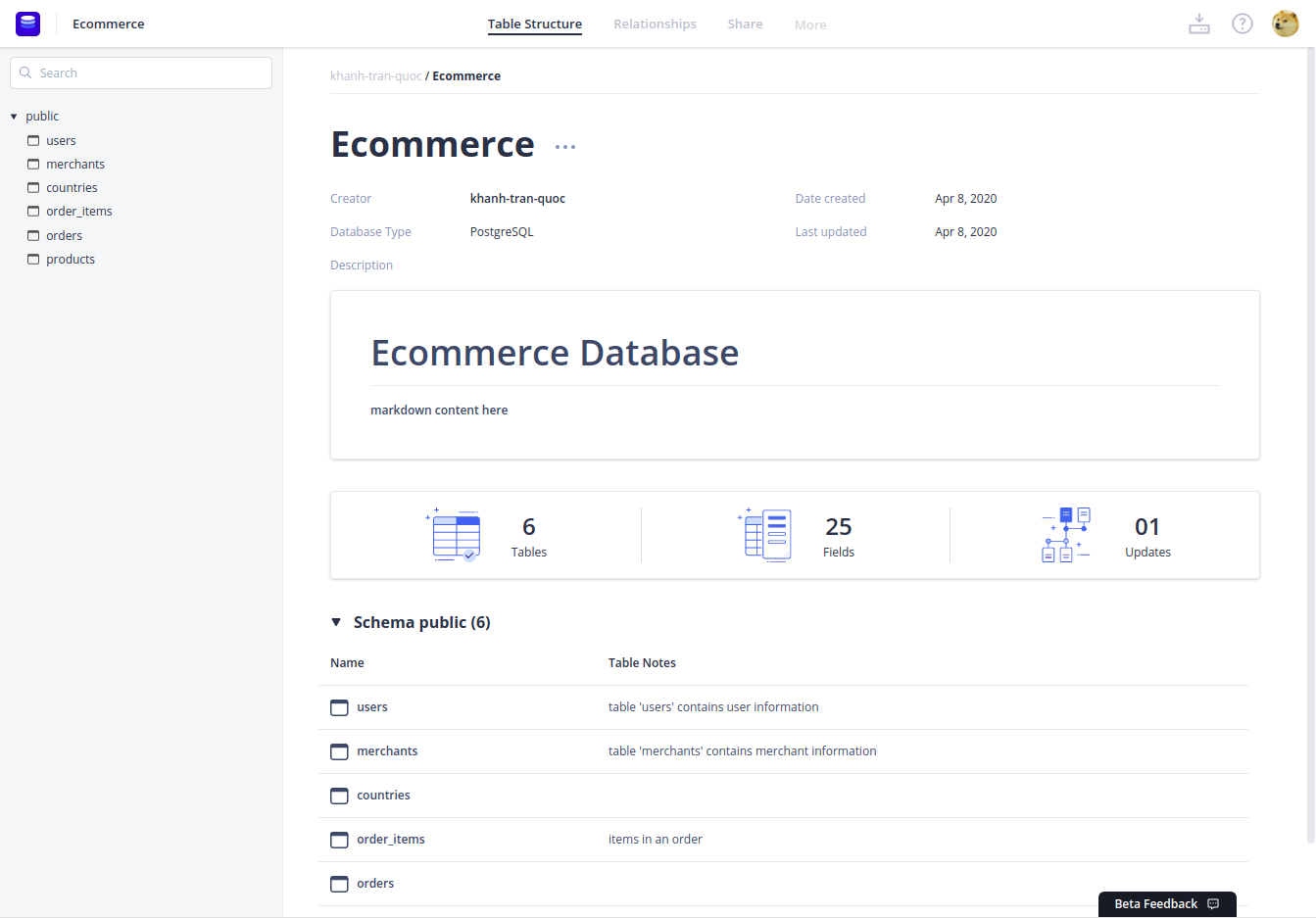
Table Structure
Let's start exploring by clicking merchants table
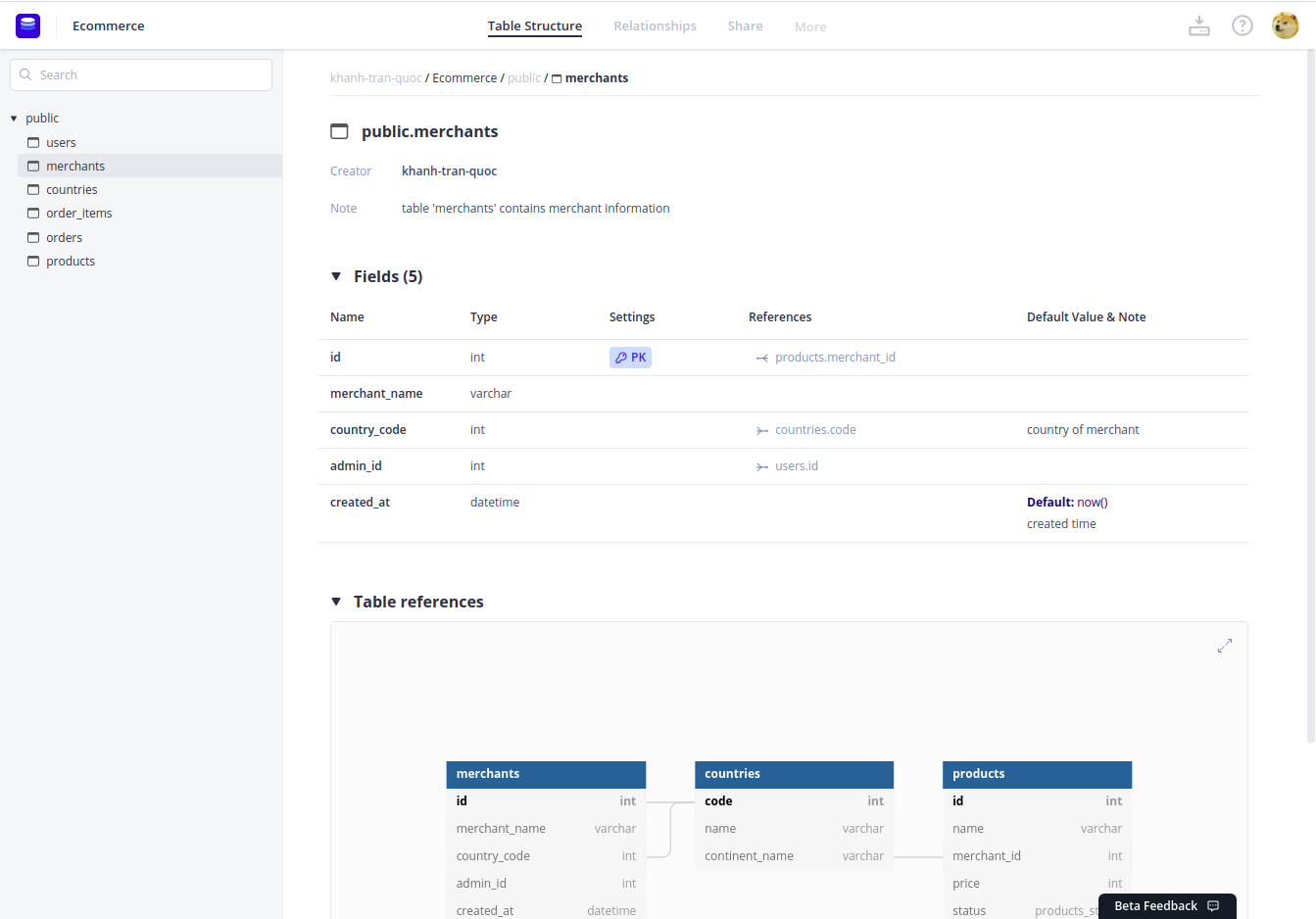
Table structure of merchants is shown in the Fields section.
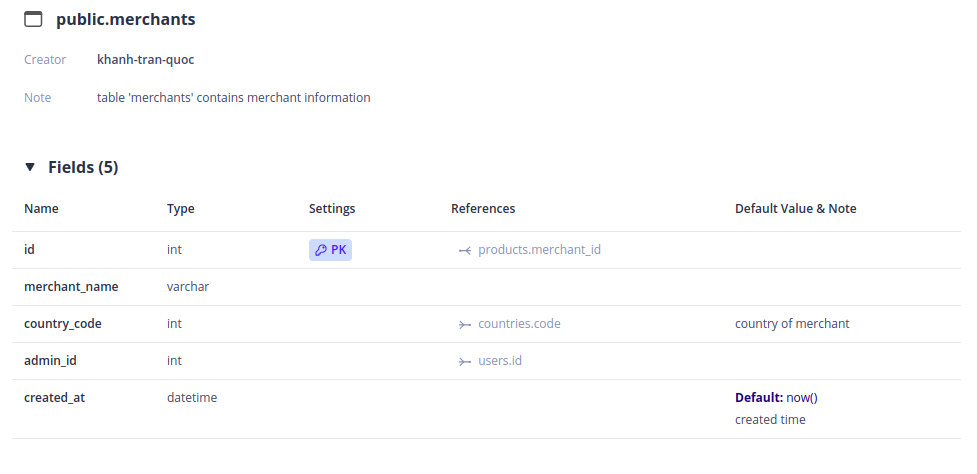
In the References column, you can see that merchants has relationships with products, contries and users. Clicking product.merchant_id will lead you to the target table.
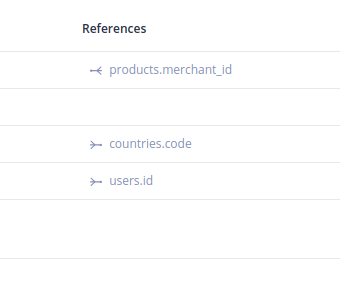
dbdocs lets you jump between related tables. Not only that, but it also visualizes the relationships between those tables. You can find a visual representation of those related tables under the Table references section.
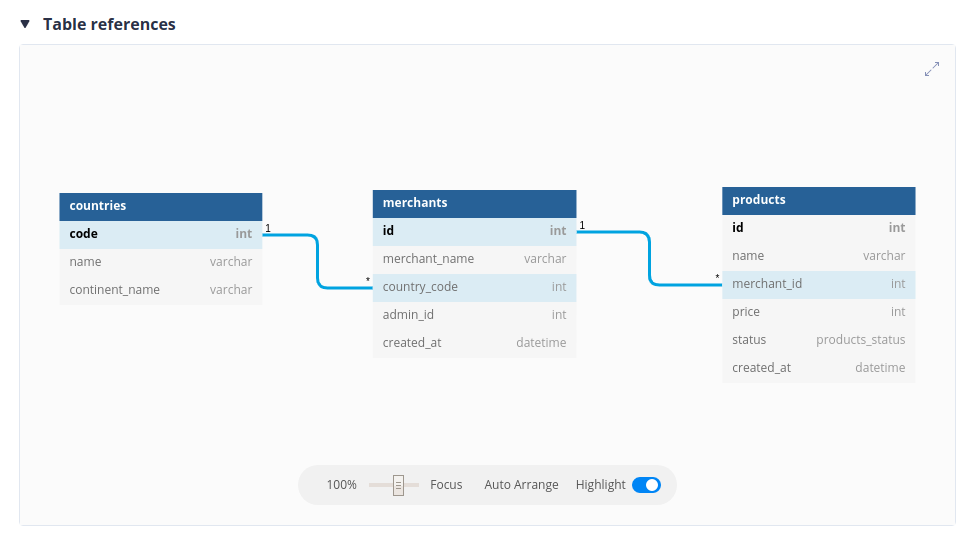
Quick tip: Do you know that you can prototype table schema diagrams by using our FREE tool dbdiagram.io?
Search Capability
You can search for tables, fields, table notes, field notes, etc., via the search box on top of the database structure sidebar.
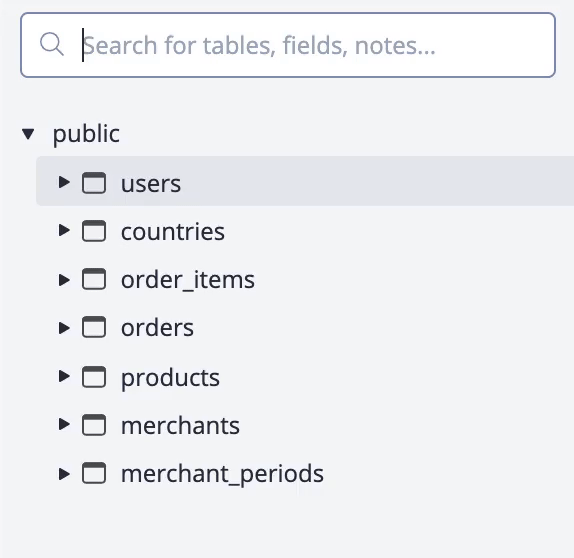
Relationships
dbdocs also visualizes the entire schema. See it under the Relationships tab:
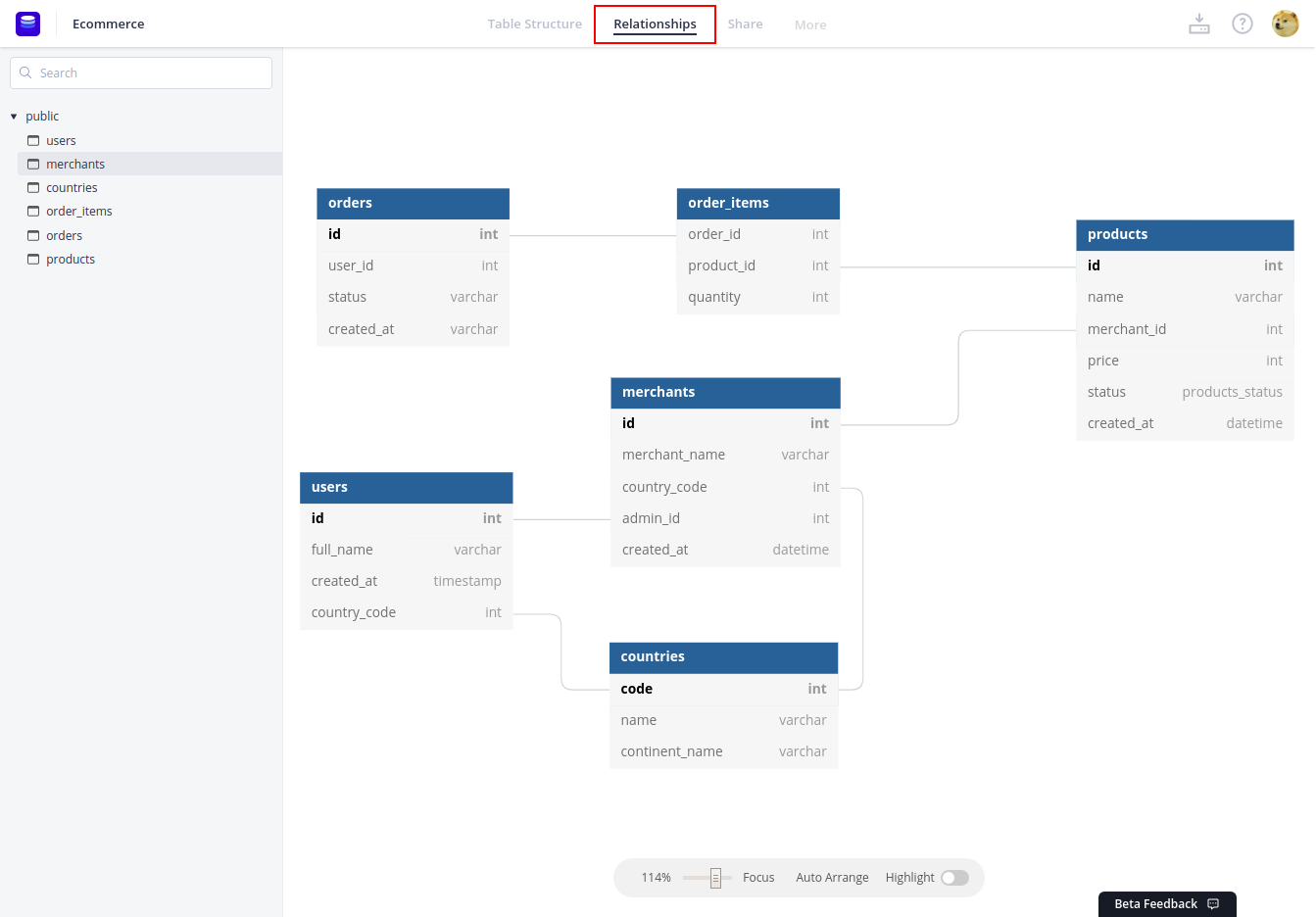
Quick tip: You can rearrange the diagrams using drag & drop.
Share
There are different options to share projects with others:
- Public: Anyone with the link can access it.
- Password-protected: Anyone with the link and password can access it.
- Private: Only invited people can access it.
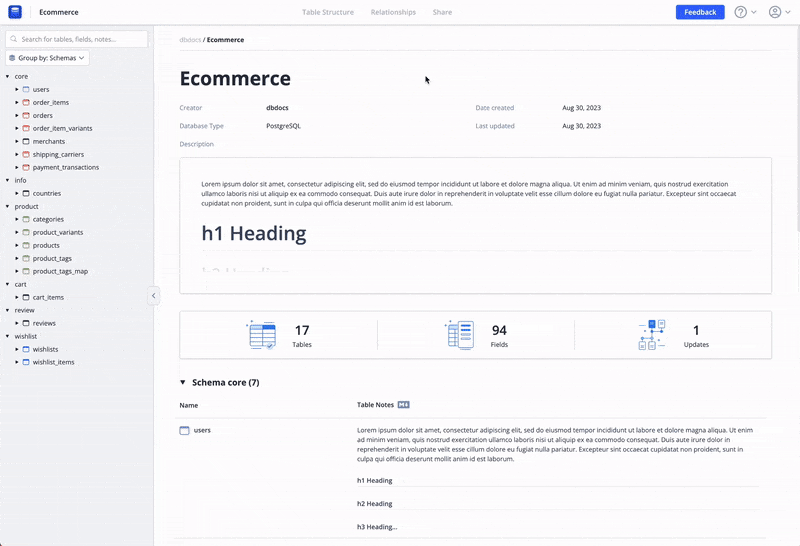
Protected Project
If you've already generated a password for your document, remember to share it, too. By default, anyone can access the document if they have the link. But if you've set a password for it, they will need to enter password before being able to view.
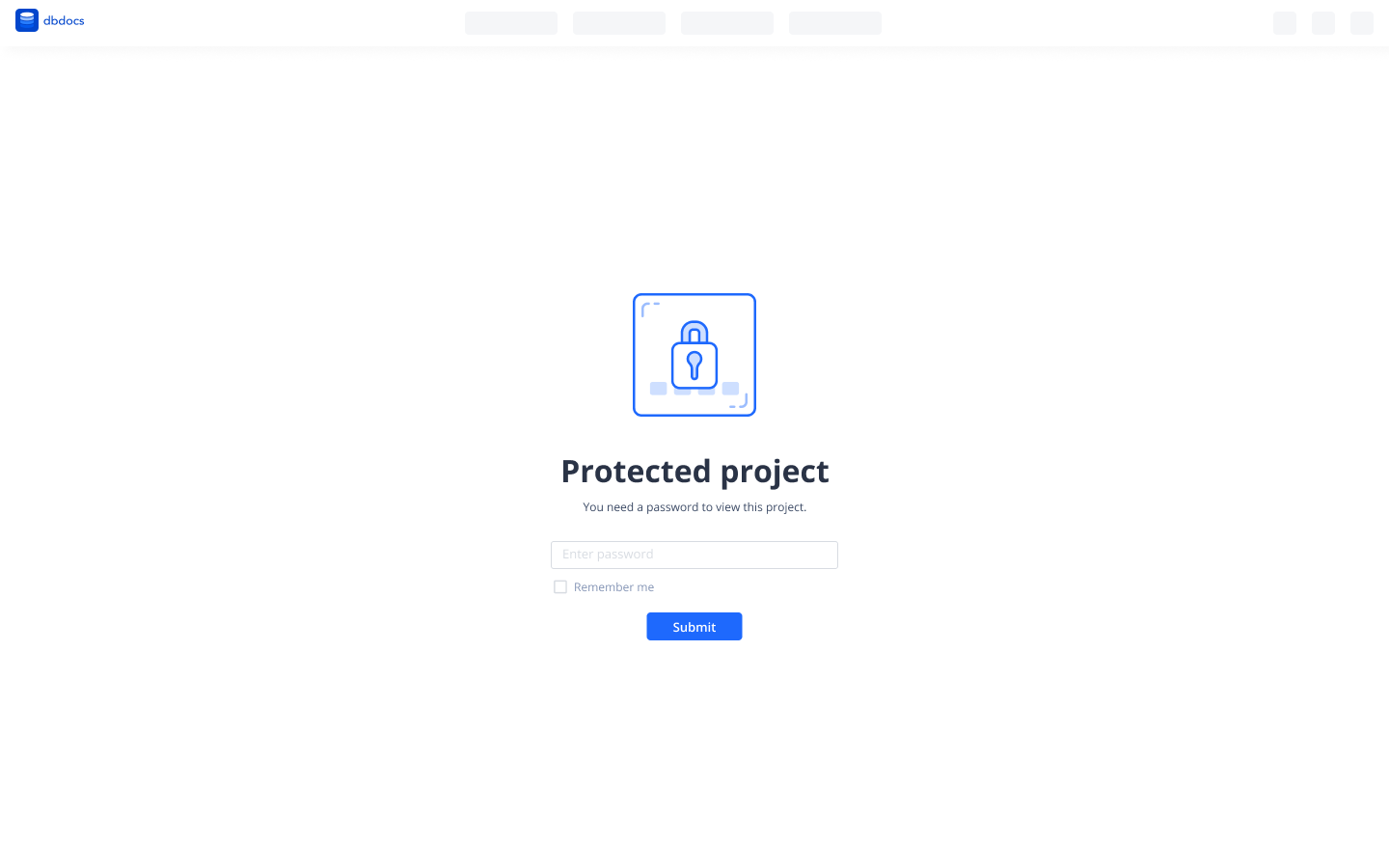
Private Project
You may control who can view your dbdocs project by using private mode and inviting other users to your project.
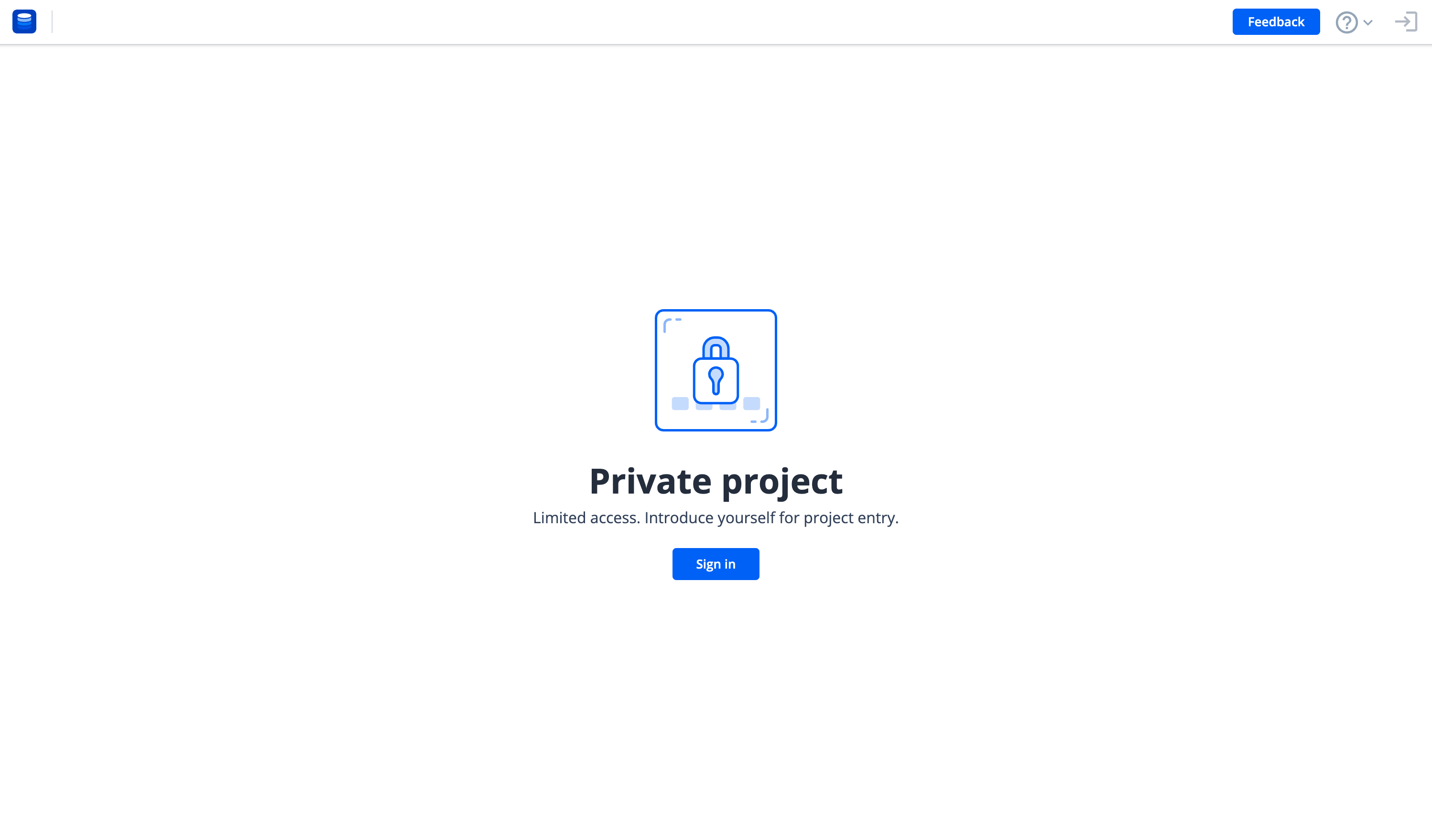
Project list
You can view all your database projects via your organization page by select "My Projects" in the account dropdown menu
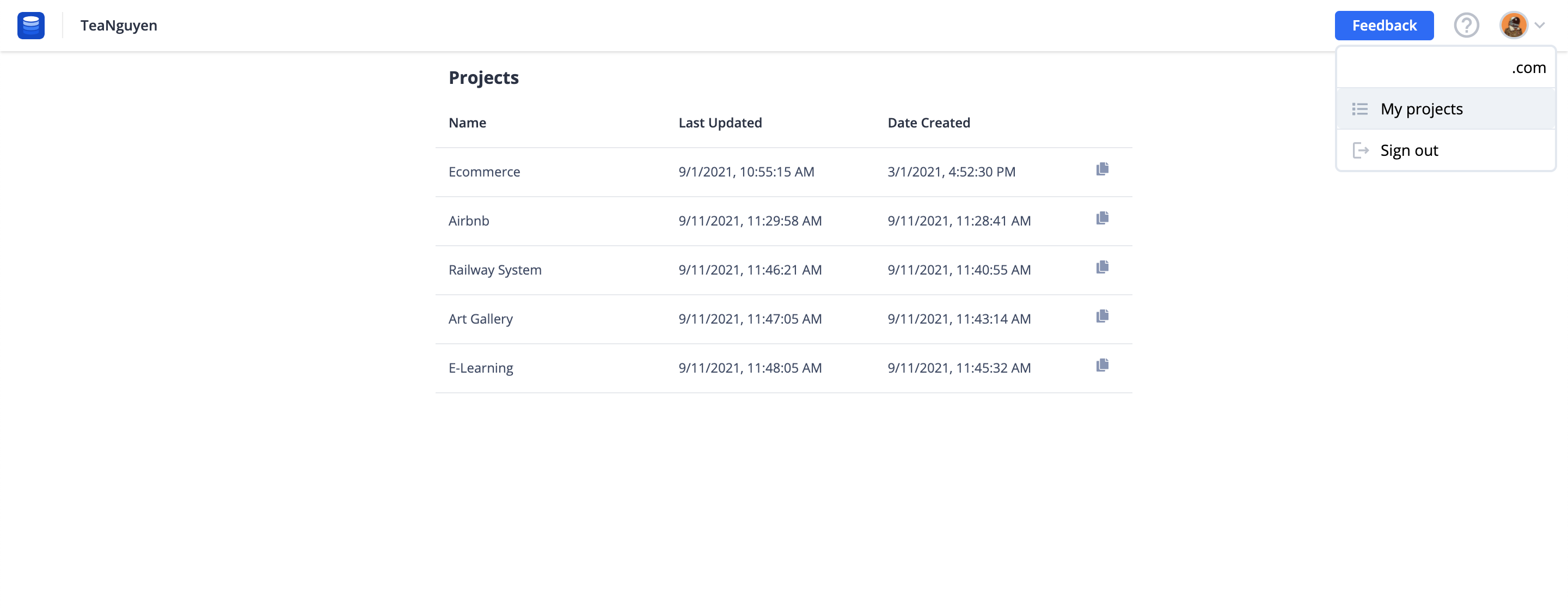
If you have any questions or requests, send us an email at [email protected], we will get back to you shortly!