
dbdiagram - Database Diagram As Code
Draw ER diagrams by just writing code. Designed for developers and data analysts.

dbdocs - Database Docs As Code
Create web-based database documentation using code. Integrate seamlessly with your development workflow.

dbml - Database Definition As Code
Open-source DSL language designed to define and document database schemas and structures.

Holistics.io - BI Reporting As Code
Define reusable analytics logic. Build reports and metrics using code. Version control with Git. Design and publish datasets for self-serve exploration.
Project Access Control
Overview
There are different options to share projects with others:
- Public: Anyone with the link can access it.
- Password-protected: Anyone with the link and password can access it.
- Private: Only invited people can access it.
By default, dbdocs projects created are accessible by public, which means anyone can view it via the shareable link.
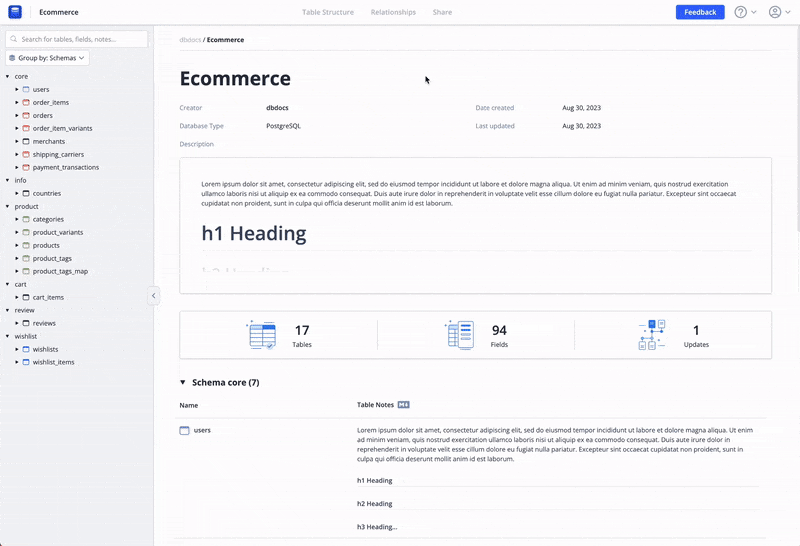
Password protection
Set Password
Your dbdocs project is set to be public by default. However, you can use the "Share" button on the project page to enable password protection for a project, or you can use the following command with dbdocs CLI:
$ dbdocs password --set <password> --project <project name>
✔ Password is set for <project name>
Or
$ dbdocs password --project <project name>
? Enter password: [hidden]
? Re-enter password: [hidden]
✔ Password is set for <project name>
Or you can build your project with password by using build command with --password
$ dbdocs build <path to your dbml file>/database.dbml --password <password>
Pushing new database schema to project your_project...
✔ Password is set for 'Ecommerce'
Done. Visit: https://dbdocs.io/khanh-tran-quoc/Ecommerce
Now your project is protected, only the one who have your password can access your project.
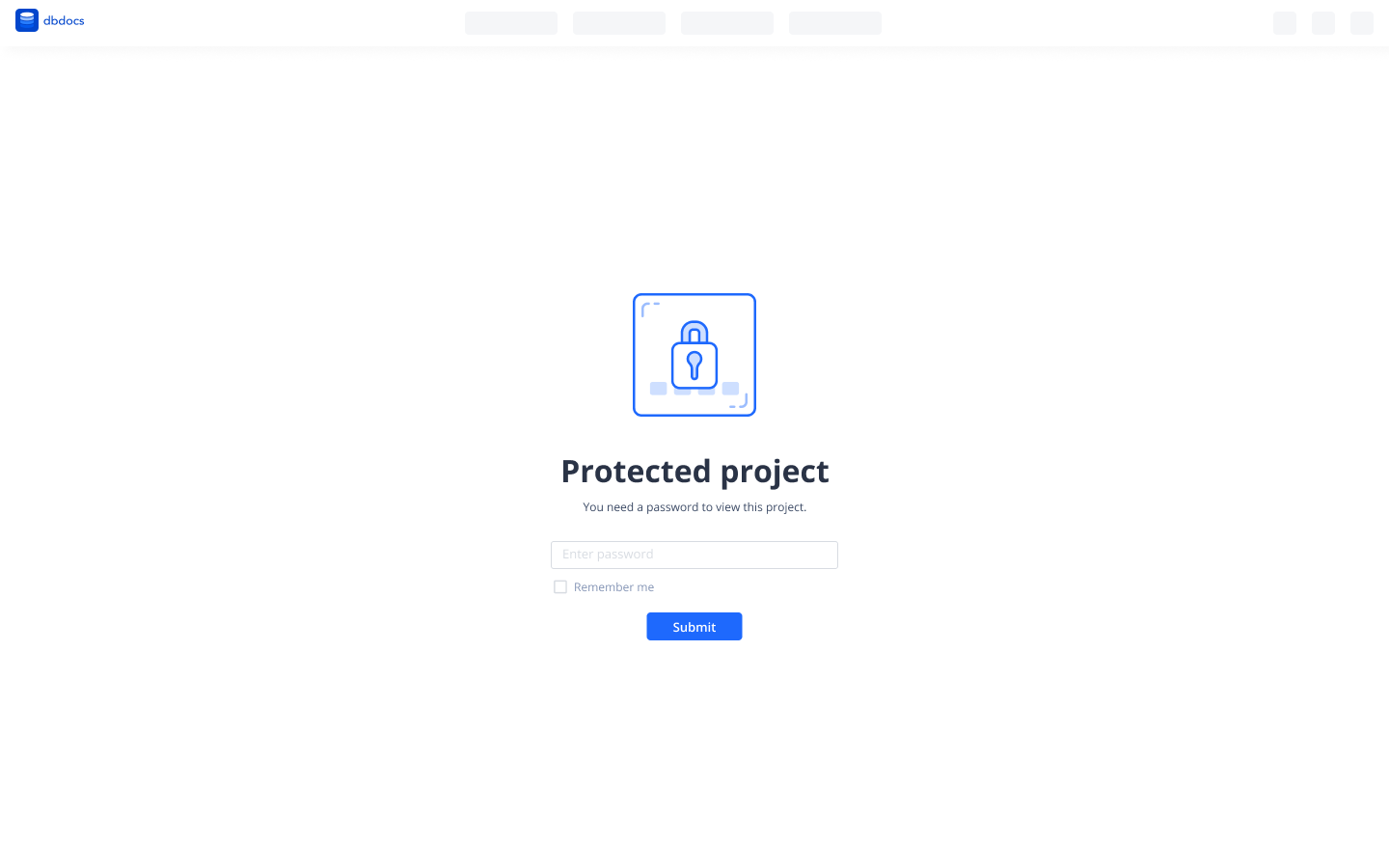
Remove Password
Remove password from your project to make it public
$ dbdocs password --remove --project <project name>
⚠ Password is removed from 'Ecommerce'
Private mode
📝 This feature is available in our Pro plan
You may control who can view your dbdocs project by using private mode and inviting other users to your project.
To do this, you first set the project to Private mode, meaning only invited people can view your project.
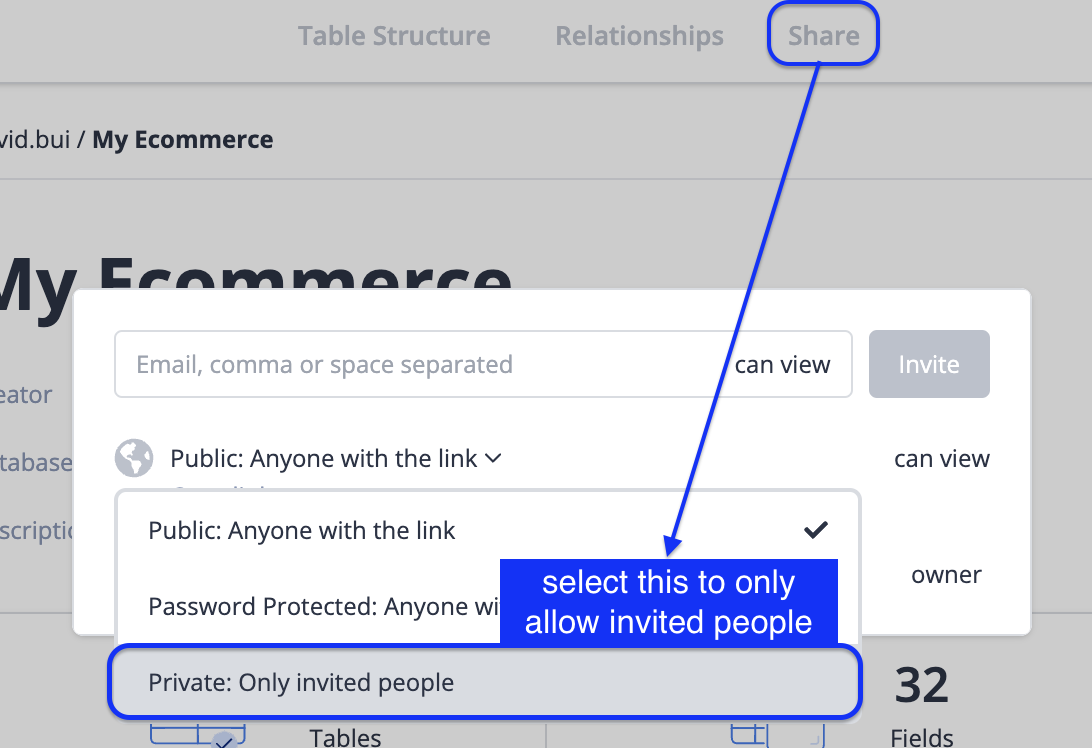
Then you invite read-only user by granting access to them using their email addresses.
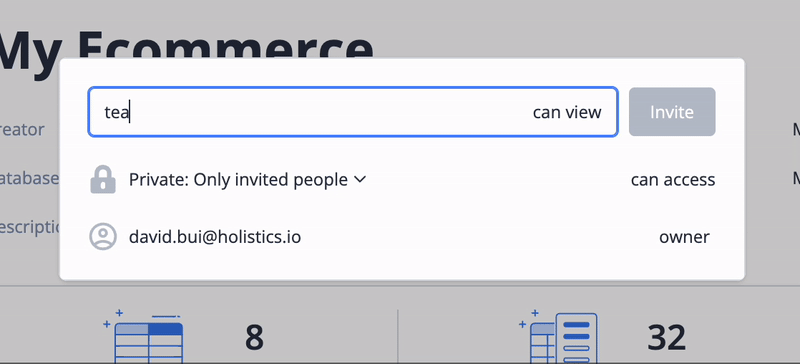
It's that simple! 🙌 Now your project is protected, only the ones who are invited can access your project.