
dbdiagram - Database Diagram As Code
Draw ER diagrams by just writing code. Designed for developers and data analysts.

dbdocs - Database Docs As Code
Create web-based database documentation using code. Integrate seamlessly with your development workflow.

dbml - Database Definition As Code
Open-source DSL language designed to define and document database schemas and structures.

Holistics.io - BI Reporting As Code
Define reusable analytics logic. Build reports and metrics using code. Version control with Git. Design and publish datasets for self-serve exploration.

dbdocs.io Roadmap & Release Notes
Roadmap
🚀 Upcoming
-
Sticky Notes -
Adjustable Relationship Lines - Embedded Views
- Project Changelogs
📦 Backlog
- Export database documentation
- Collaboration
Updated: 07 March 2024
Release Notes
📝 Built-in Markdown Editor for table/field notes - Apr 24, 2024
Markdown-supported notes are highly useful in helping document readers understand database structures. However, creating great documentation is tough and time-consuming because it necessitates rebuilding the entire project whenever you wish to add a useful explanation to a table or field.
Today, we are pleased to announce our built-in Markdown Editor for table/field notes, which will make documentation writing easier.
Here are some highlights of the feature:
- ✅ Quick and easy way to add helpful descriptions to existing documentation.
- ✅ Inspired-by-WYSIWYG editor, friendly with non-technical users without Markdown syntax knowledge.

This feature is available to all dbdocs users, both free and paid. Feel free to give it a try and let us know what you think.
Thank you for your continued support and trust in our products.
〰️ Adjustable Relationship Lines - Mar 07, 2024
We're excited to announce the addition of the new Adjustable Relationship Lines feature.
Overlapping relationships make diagrams difficult to read and understand, compromising the clarity of the diagram. This problem is especially severe in large and densely connected diagrams.
This new feature allows users to manually control the relationship lines between tables in their database diagrams, providing a more tailored and intuitive way to organize complex diagrams.

This feature is available to all dbdocs users, including free and paid tiers.
We believe this enhancement will greatly improve your diagramming experience and we look forward to your feedback.
For the latest update on new dbdiagram features, make sure to follow us on our social media: 🐦 TWITTER - 🧳 LINKEDIN
Thank you for your continued support and trust in our products.
📝 Sticky Notes - Mar 05, 2024
Today we're thrilled to introduce Sticky Notes feature in dbdocs. This feature aims to simplify your process of annotating database designs and improves team communications.
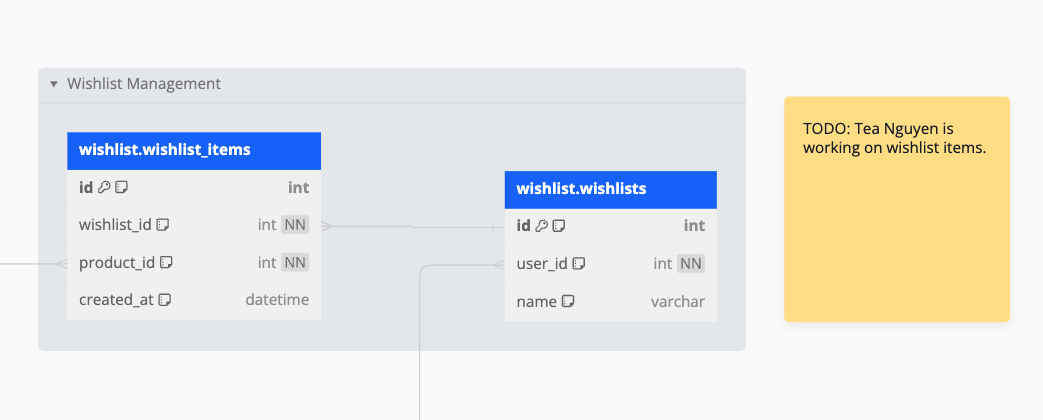
Please note that Sticky Notes is only available in our Pro plans. You can learn more about our pricing plan here.
For any questions or concerns regarding this Sticky Note feature, our support team is here to assist you. You can reach out to us via our Contact Us form.
For the latest update on new dbdiagram features, follow us on our social media: 🐦 TWITTER - 🧳 LINKEDIN
Thank you for your continued support and trust in our products.
🎉 Introducing Pro Pricing Plan - Dec 07, 2023
We are thrilled to announce that dbdocs is officially out of Beta and has gone into v1.0! 🚀
With this release, we also introduce an official pricing plan. This means dbdocs is no longer an experiment, and will be properly supported (and resourced) by our team for your production-ready workload. Expect better support and faster feature development for dbdocs going forward.
Below are some highlights of our Pro plan:
- ✅ Working with large databases: Improve the presentation and exploration of large and complex databases by utilizing features such as table groups, table header colors, and diagram detail levels.
- ✅ Advanced security: Keep your database documentation secure with private mode and directly invite your colleagues into your document project.
- ➡️ Upcoming (in development): Collaborative workspace, project changelog, and many more.
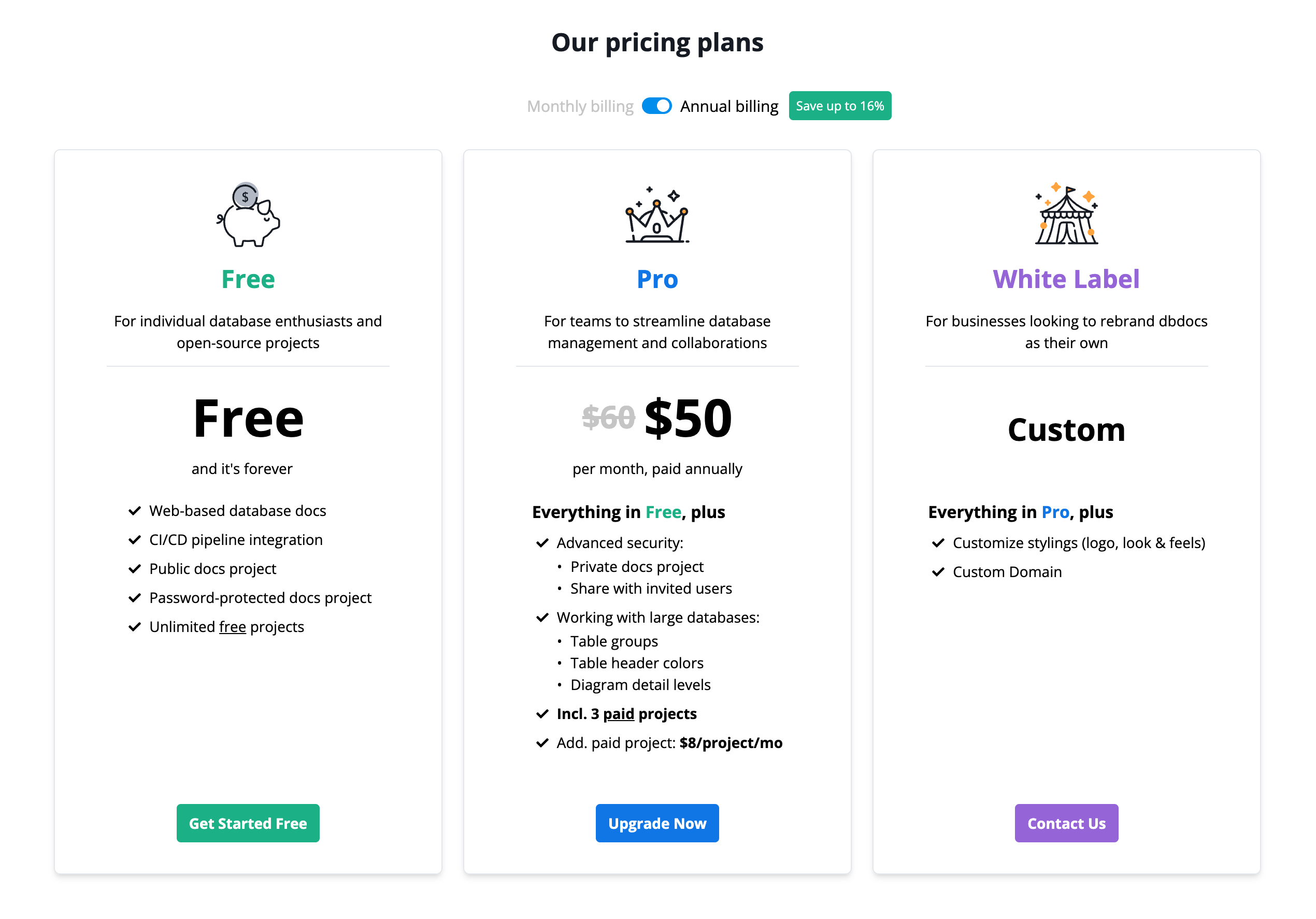
Out of Beta
As a token of appreciation for your support during the Beta period, for dbdocs projects created before November 8th, all Pro features will still be available until Jan 31, 2024.
After January 31, 2024, these projects will automatically be reverted to the free tier if there isn’t any paid subscription associated with them. If you’d like to continue using the free version, make sure you set password protection (available in Free plan) for your projects before Feb 2024. We’ll automatically convert private projects to public projects when they get a downgrade to the free tiers.
More information about the Pro pricing plan can be found on our pricing page.
Thank you for your continued support, and we can't wait to see how dbdocs helps you streamline your database documentation process like never before. 🙌
✉️ Invite others to projects - Sep 08, 2023
We know this is a long-awaited and common feature for projects, so I’m glad to finally share that dbdocs now supports inviting others to your projects.
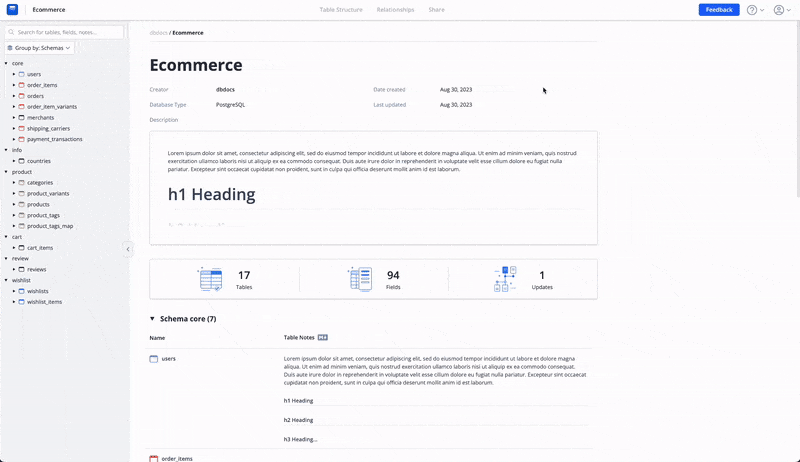
Previously, to privately share a project with others, you’d need to use password-protected functionality, which is inconvenient when someone leaves your team and poses a security risk of password leakage.
With this release, there are different options to share projects with others:
- Public: Anyone with the link can access it.
- Password-protected: Anyone with the link and password can access it.
- Private: Only invited people can access it.
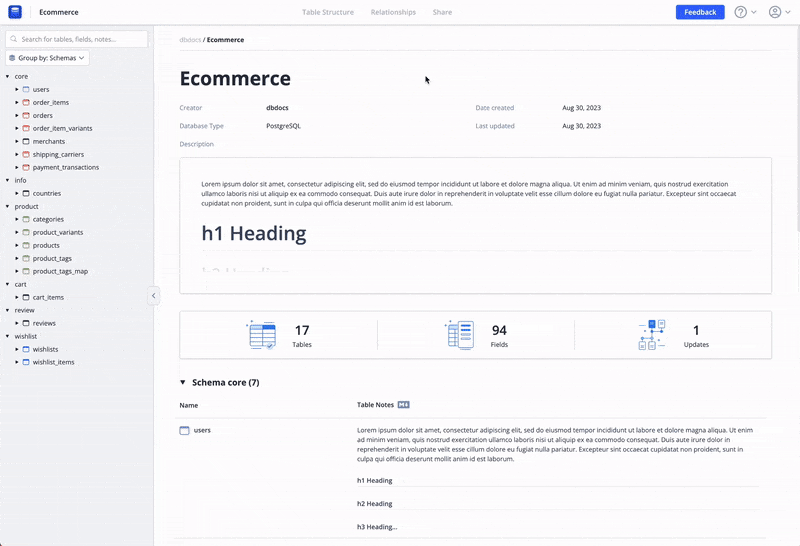
This is one of our efforts to make dbdocs more secure and adaptable in teams and organizations.
Notes:
- With this release, only the viewer role is currently supported. Many roles, such as editor, administrator, etc., will be added in the future.
- This feature is immediately available to everyone. However, it may be moved to a paid offering when we introduce paid plans in dbdocs in the future.
As always, we appreciate your comments and suggestions. Please give this feature a shot and let us know what you think.
🌙 Dark Mode - Aug 28, 2023
Many users asked us about the dark-style ER diagrams from dbdiagram. And guess what? With this Dark Mode update, not only will it support dark-style ER diagrams, but we've also crafted a visually appealing color palette to help you reduce eye strain and improve reading. Whether you work with dbdocs for extended amounts of time or prefer to work at night, Dark Mode will improve your user experience.
Simply enable Dark Mode in the account drop-down menu to enjoy a more enjoyable and productive reading experience.
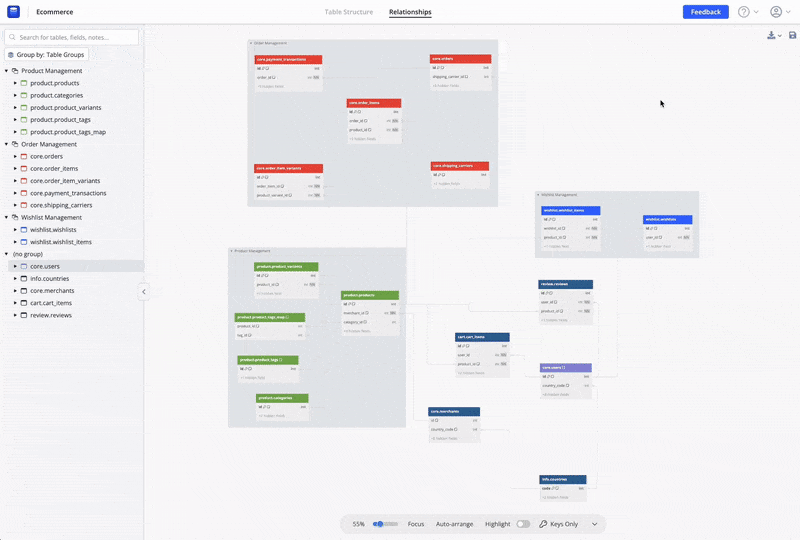
We value your feedback, so please share your thoughts on this latest addition to dbdocs. Thank you for using our products!
🚏 Diagram Visual Indicators - Jul 20, 2023
We're thrilled to announce an important update that will change your diagramming game. Confused between primary keys and foreign keys? Worried about those sneaky table/field notes and non-null fields? Worry not, we’ve got your back with Iconic Empowerment and Enlightened Text Styling.
-
🔑 Crystal-clear Visual Indicators: No more mixing up primary keys with foreign keys. Our feature introduces distinctive icons that catch your attention and clarify keys within your diagrams. Bid farewell to key confusion and enjoy precise understanding.
-
💡 Note Visibility: Note-related anxiety is gone. With our enhanced feature, spotting tables and fields with attached notes is a breeze. Rest assured that no important details will slip through the cracks.
-
✨ Enlightened Text Styling: Improve the readability and comprehension of your diagram with text styling. Wave goodbye to the chaos of non-null fields and the risks of forgotten enum values.
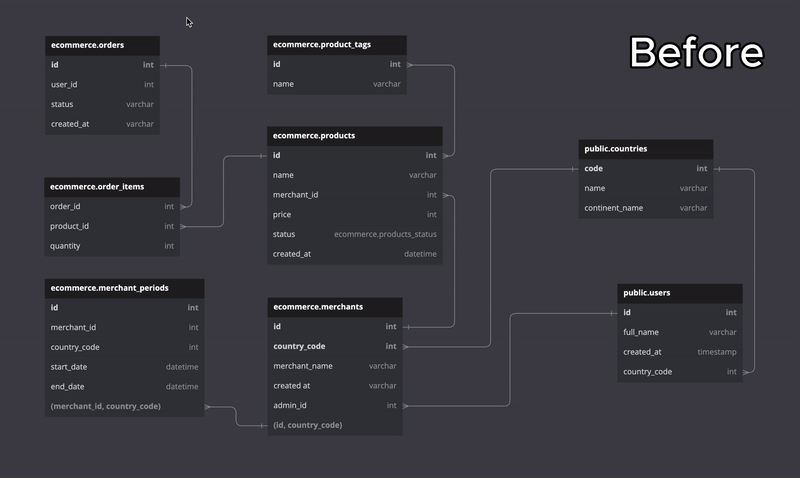
No more guessing games or diagramming headaches. It’s time to simplify and enhance your workflow.
We value your feedback, so please don't hesitate to share your thoughts and suggestions.
🎚️ Diagram Detail Levels - Jun 28, 2023
We’ve been listening closely to your feedback, and we understand how challenging it can be to work with diagrams containing hundreds of tables and thousands of columns. As a result, we’re pleased to present Diagram Detail Levels.
You can now toggle between displaying all columns, displaying only key (PK, FK) columns, or even hiding all columns, providing a global switching option for the entire diagram. Adjust the detail level to your needs, from a high-level overview of the entire database to specifics on individual tables.
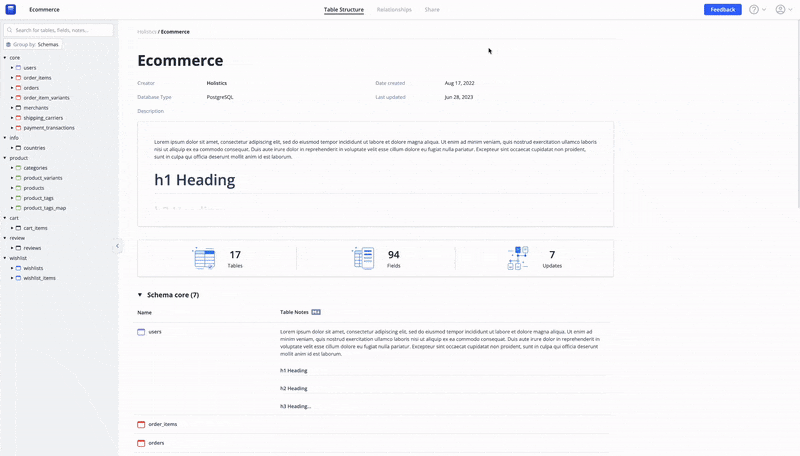
This feature is immediately available to everyone. However, similar to dbdiagram, it may be moved to a paid offering when we introduce paid plans in dbdocs in the future.
We value your feedback, so please don't hesitate to share your thoughts and suggestions.
🚀 Publish database documents via dbdiagram - Apr 18, 2023
Many users asked us to link dbdocs and dbdiagram (our other product that allows you to draw ER diagrams by writing code) to improve the editing experience with online editing and collaboration features.
And we couldn't agree more. That's why we worked so hard to bring you our new feature: the ability to publish your database documents via dbdiagram.
In addition to editing your database definition (DBML) on your local machine and publishing it via the dbdocs CLI, you can now use dbdiagram as an online editor to quickly edit your database documentation.
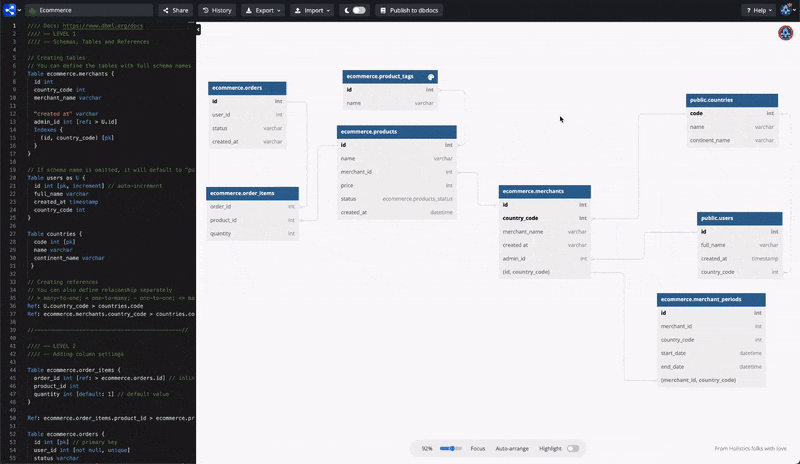
FAQs
-
What happens if I update a diagram after publishing it to dbdocs? Will the dbdocs document automatically update?
Changes to your diagram will not automatically update the dbdocs document.
-
What if I don't already have a dbdiagram account?
You’ll need to log in to the dbdiagram using your email address to get the project list from the dbdocs account associated with your email.
As always, we appreciate your comments and suggestions. Please give this feature a shot and let us know what you think.
🎨 Support Table Header Color and Table Group - Feb 16, 2023
We heard you! Table Header Color and Table Group are now available in dbdocs! These two are well-loved features in dbdiagram, and are most requested by our dbdocs community.
With this, you can add a custom color to your table headers and group tables together to better organize your data models.
Table Header Color
Choose a custom header color for each of your tables! This allows you to differentiate between tables and create more visually appealing documentation.
To set the header color for a table, use the following syntax:
Table ecomm_core.products [headercolor: #087f23] {
...
}

Table Group
Group tables together into categories! Keep your data models organized and maintain clean, clear documentation.
To group tables, use the following syntax:
TableGroup product_group {
ecomm_core.products
ecomm_core.product_tags
}
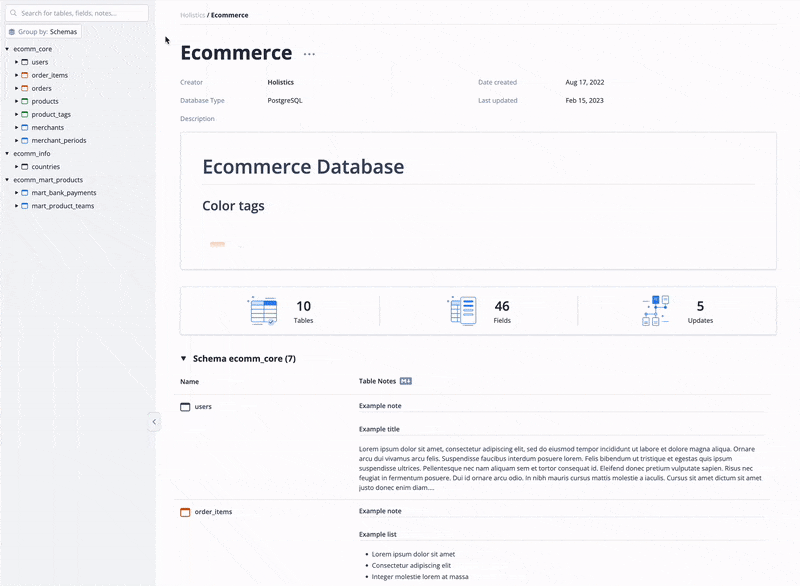
These features are immediately available for everyone. However, similar to dbdiagram, they might be moved to a paid offering when we introduce paid plans in dbdocs in the future.
Give them a try and let us know what you think!
🛠 Custom Username - Aug 25, 2022
After registration, your username is strictly set to your email or GitHub username. The constant username could be a problem for users who need specific usernames for organizational usage.
Therefore, we’re introducing a new CLI command to change your username (as well as your organization name). From the dbdocs CLI version 0.6.4, you can run dbdocs rename and freely switch to an available username.

Feel free to show some love or feedback in the feature announcement on our community.
🖼 Export Diagrams as PNG/PDF - Aug 25, 2022
Today, our team is bringing in a new feature: Diagram Export. Users now have the option to download their diagrams as PDF and PNG files.
Simply hover on the download button at the top-right corner of diagram views, then choose either PDF or PNG as your desired format.
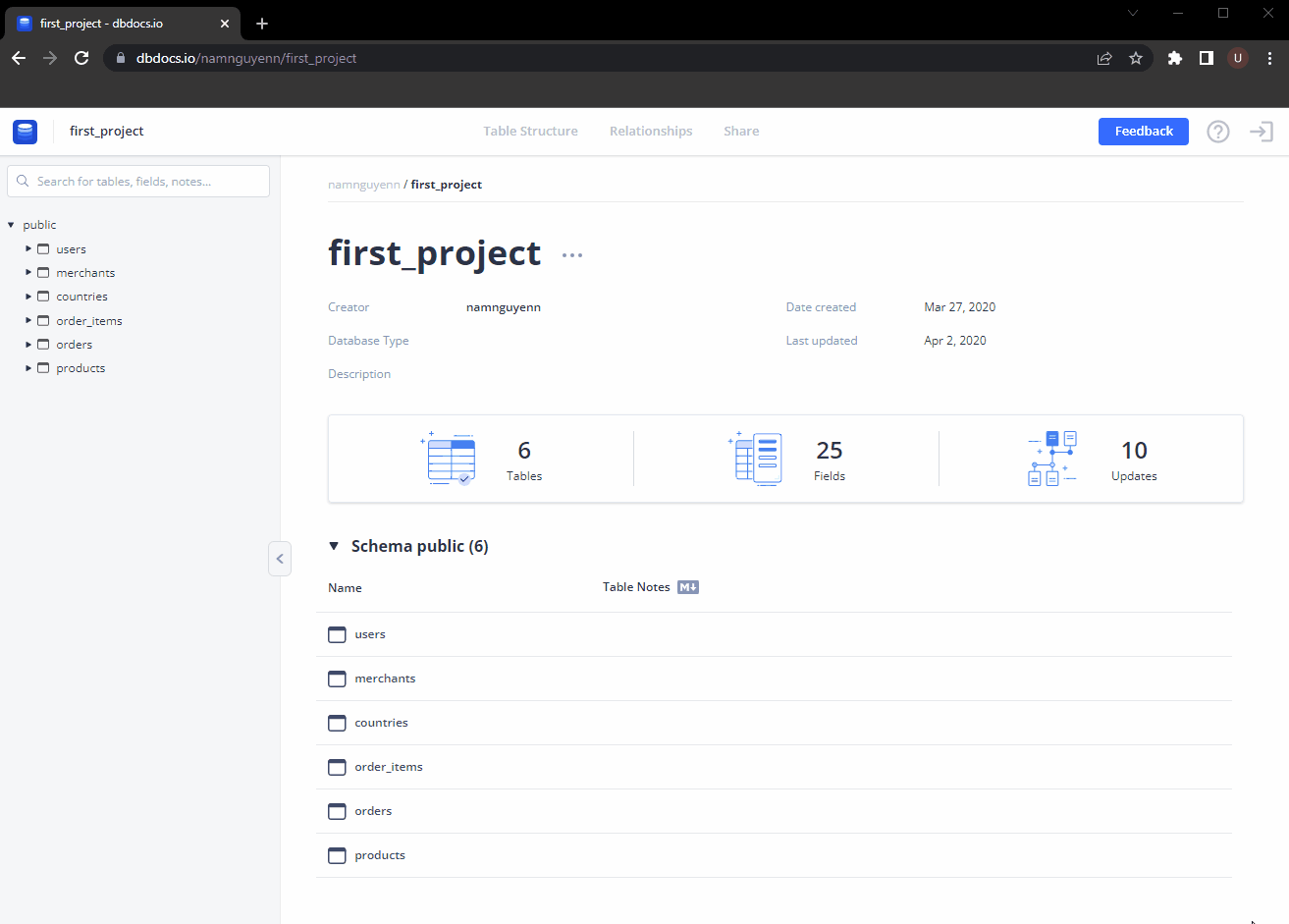
Feel free to show some love or feedback in the feature announcement on our community.
🔌 Support Many-to-many Relationships - June 06, 2022
dbdocs now supports Many-to-many Relationships!
When drawing the many-to-many relationship, you no longer need to create an associative (join) table. Instead, just define it directly, such as:
Table books {
id int [pk]
...
}
Table authors {
id int [pk]
...
}
Ref books_authors: books.id <> authors.id // many-to-many
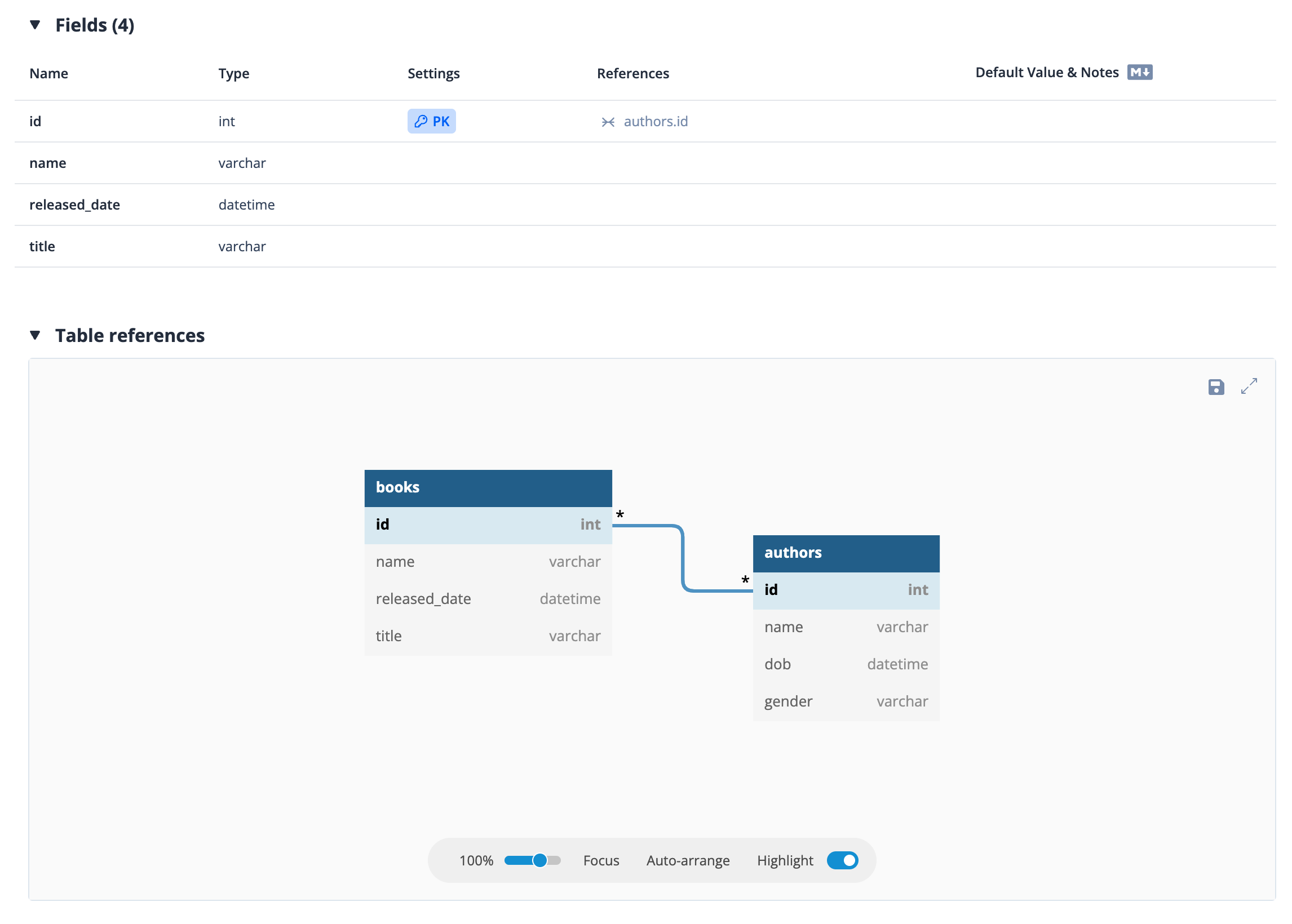
For more DBML syntax updates, please check out our docs!
🗂 Support Multiple Schemas - Mar 17, 2022
Today we provide you with another powerful tool for documenting your database - Multiple Schemas.
Previously you could only define the table names, and when loaded into dbdocs it falls into the default “public” schema.
Now, you can define the tables with full schema names:
Table ecommerce.products {
...
}
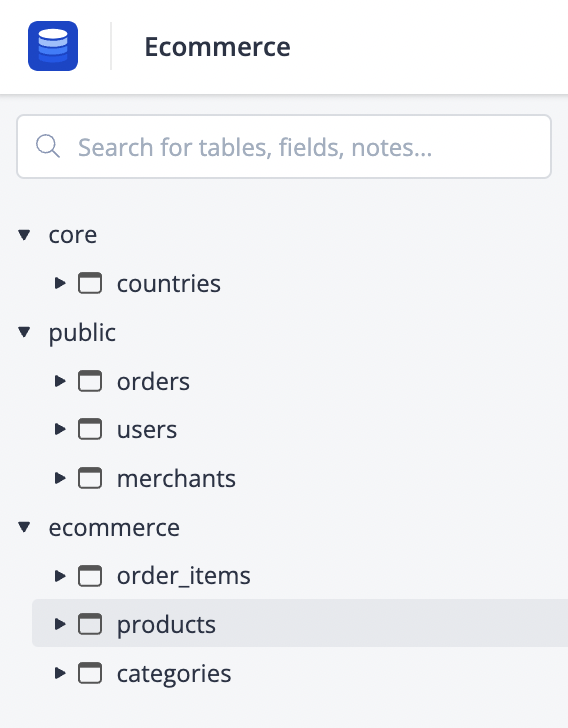
Moreover, you can make cross-schemas relationships and use enums from different schemas.
Table orders {
id int [pk, ref: < ecommerce.order_items.order_id]
status core.order_status
...
}
Enum core.order_status {
...
}
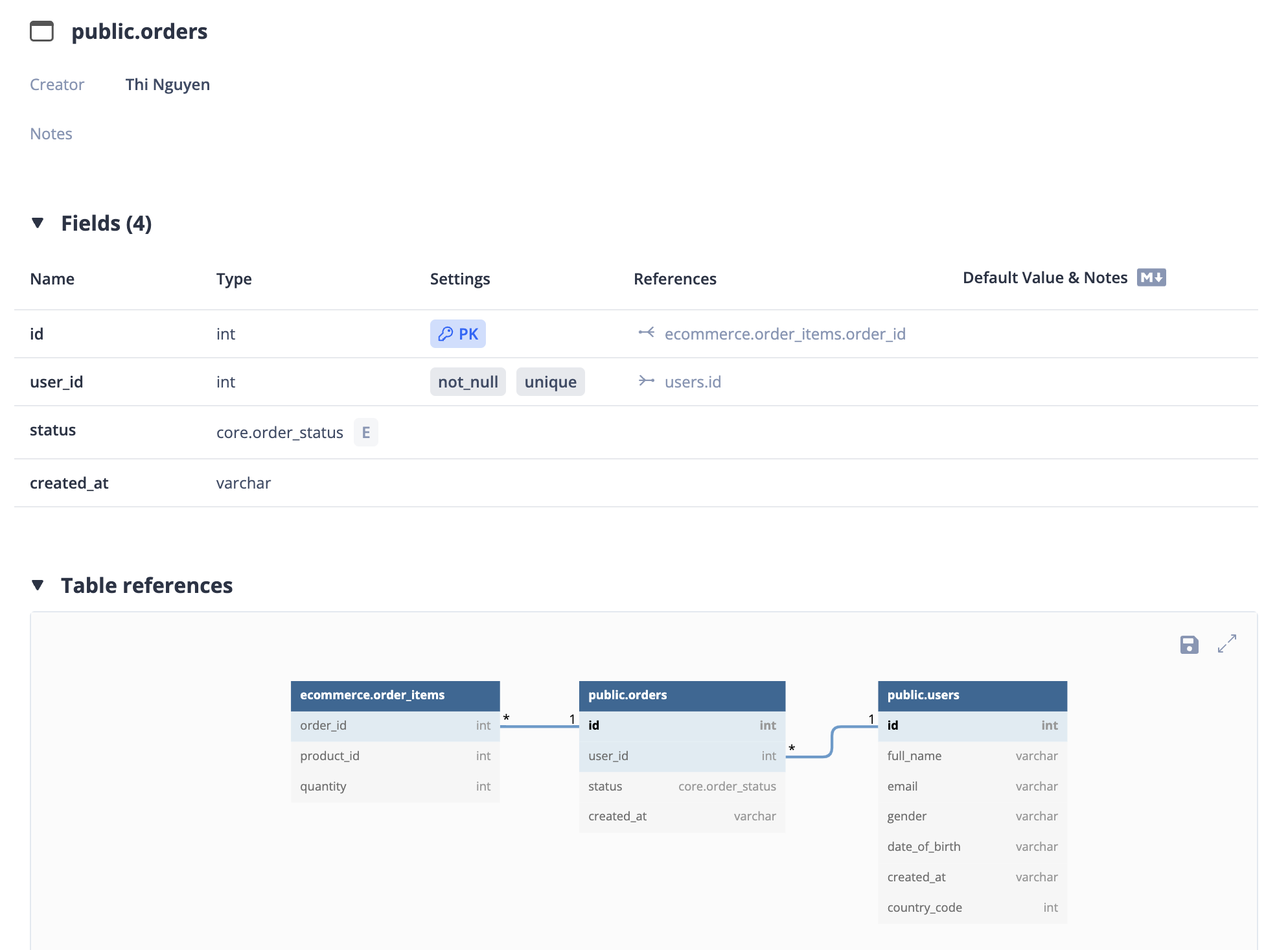
For more DBML syntax updates, please check out our docs!
📖 Support Markdown for table/field notes - Oct 11, 2021
The recent outbreak in our country is severe, but that doesn't stop us from improving dbdocs. This time, we bring you the Markdown support for the notes of tables & fields.
Now you can restructure your notes by styling your texts, adding code blocks for database scripts, related links, and so much more.
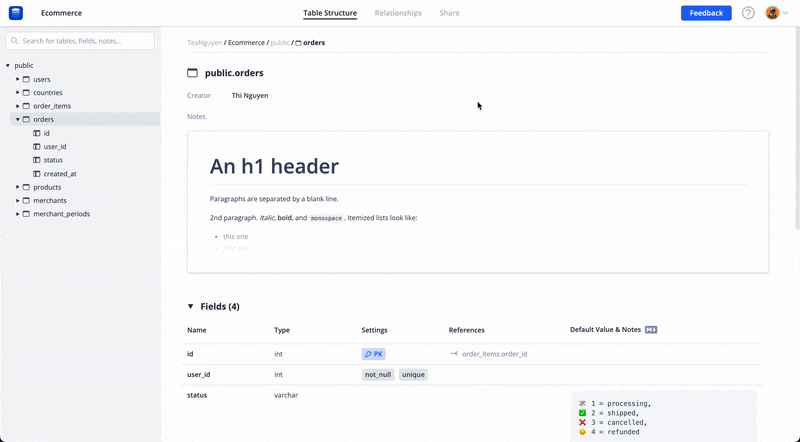
🗃 Project list - Sep 12, 2021
Manage better & view all your database projects via new project list views.
Simply run the dbdocs ls command on the dbdocs CLI version 0.6.1
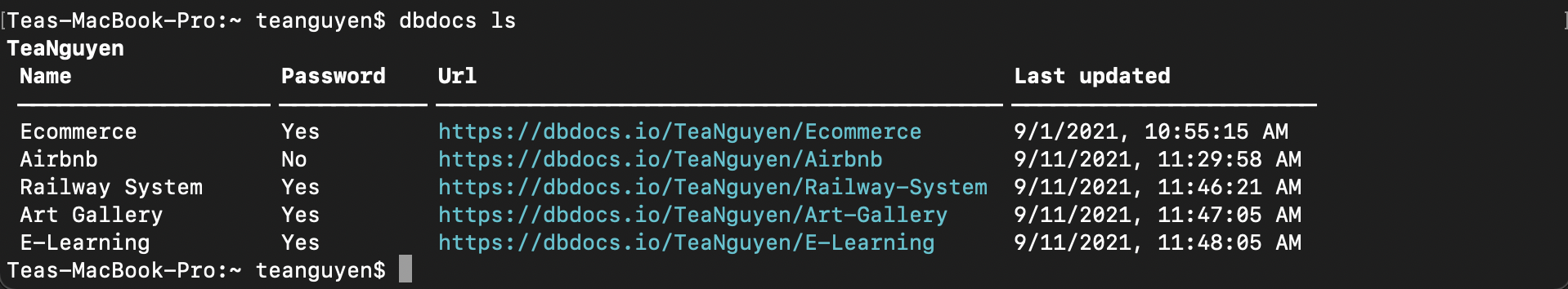
Or open your organization page by select "My Projects" in the account dropdown menu
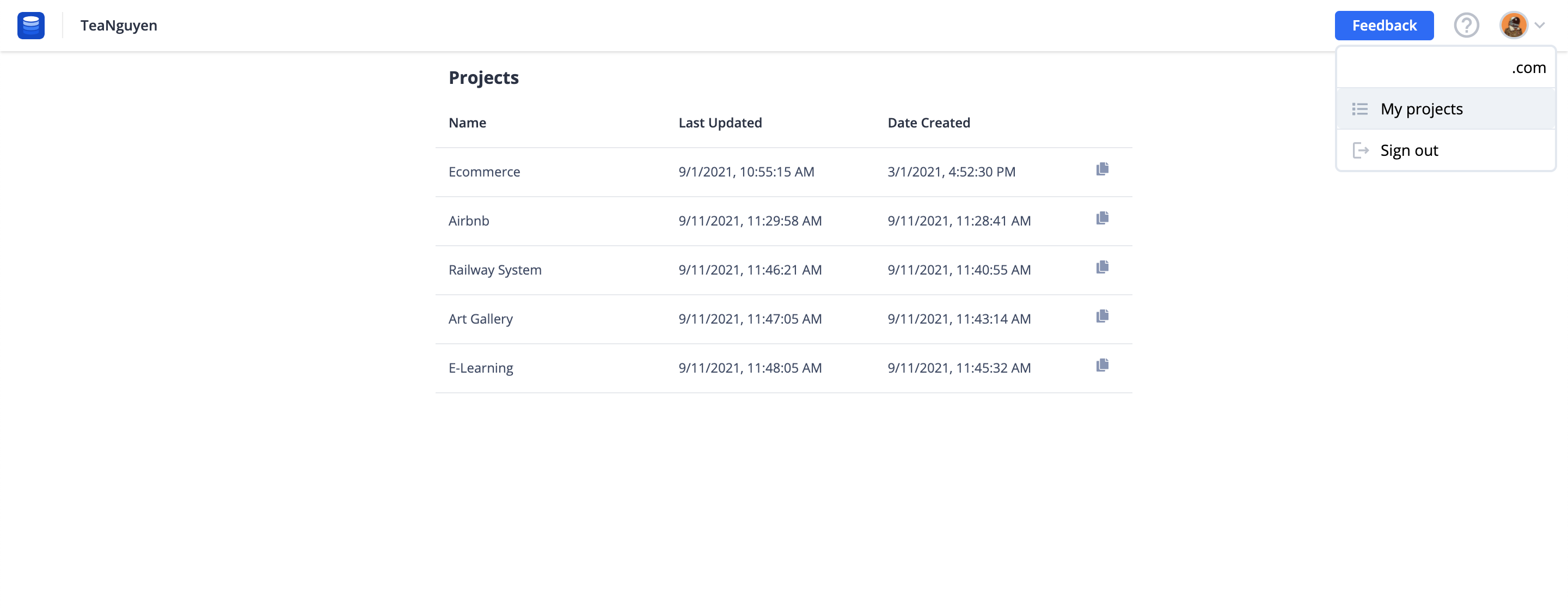
💾 Save diagram's table positions - Aug 24, 2021
Your savior, a.k.a save diagram's table positions, is here!
It's very time-consuming before to always move tables around at the beginning of each session.
Now you can sign in & modify the diagram's table positions in your projects. Then every time you & your guests visit, the arrangement in diagrams will stay still.
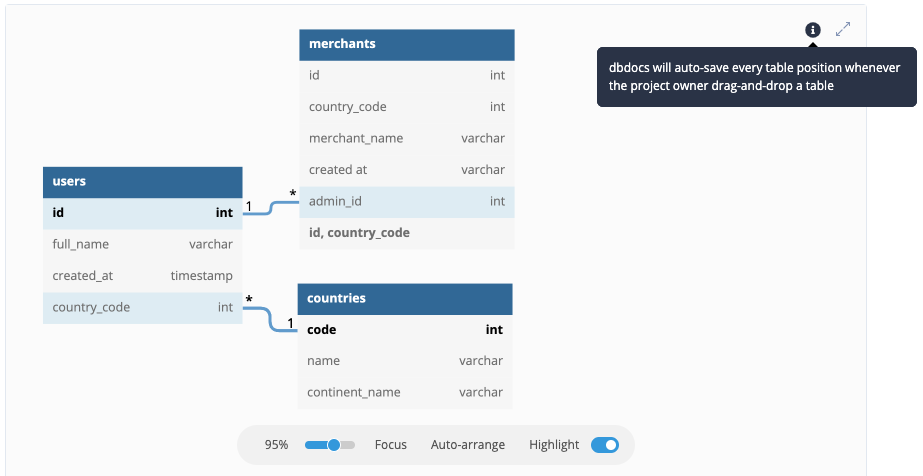
📦 Composite foreign keys - Jul 14, 2021
Due to the dbml syntax gap between our dbdocs & dbml/core, users couldn't use the composite foreign keys.
Guess what? Now you will have the ability to document relationships with composite keys, like the example below:
Ref: merchant_periods.(merchant_id, country_code) > merchants.(id, country_code)
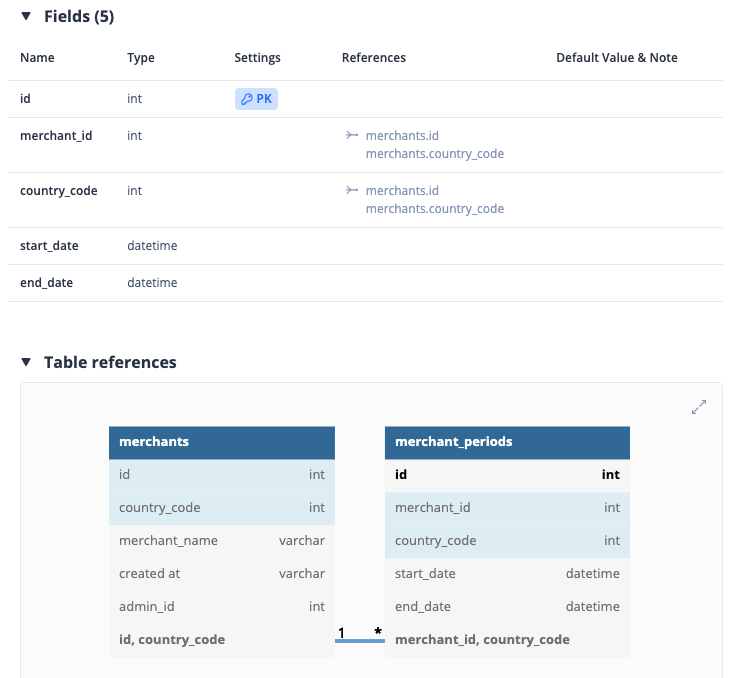
🔍 Search for everything - May 12, 2021
Good news! You can search for fields, notes in dbdocs now.
Due to the lack of search capability, many users have got lost in large, complex databases. If you have too many fields, you won't find the one you want.
Besides lookup by table names, support search by field names, notes are our improvements in this release. We also support the case-insensitive search for getting better results.
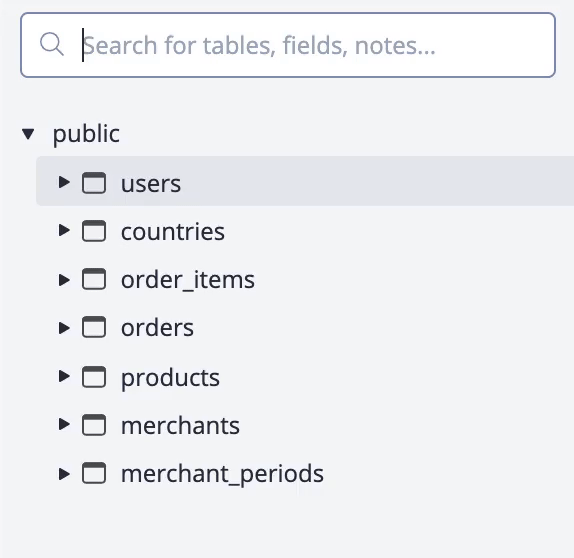
🚪 Login via Email - Apr 26, 2021
Since login via GitHub is the single option, many users have to use theirs personal GitHub account or even create a new one for documentation purposes.
With the dbdocs CLI version 0.5.0, feel free to connect dbdocs with your work email & improve the workflow now!
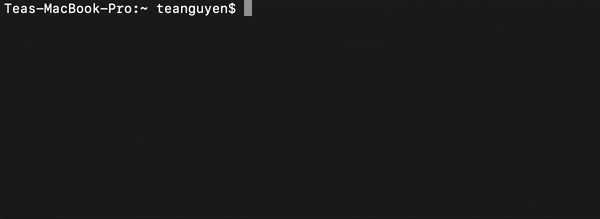
📚 dbdocs's Documentations - Mar 28, 2021
For better features awareness & roadmap tracking, it's time to release our documentations!
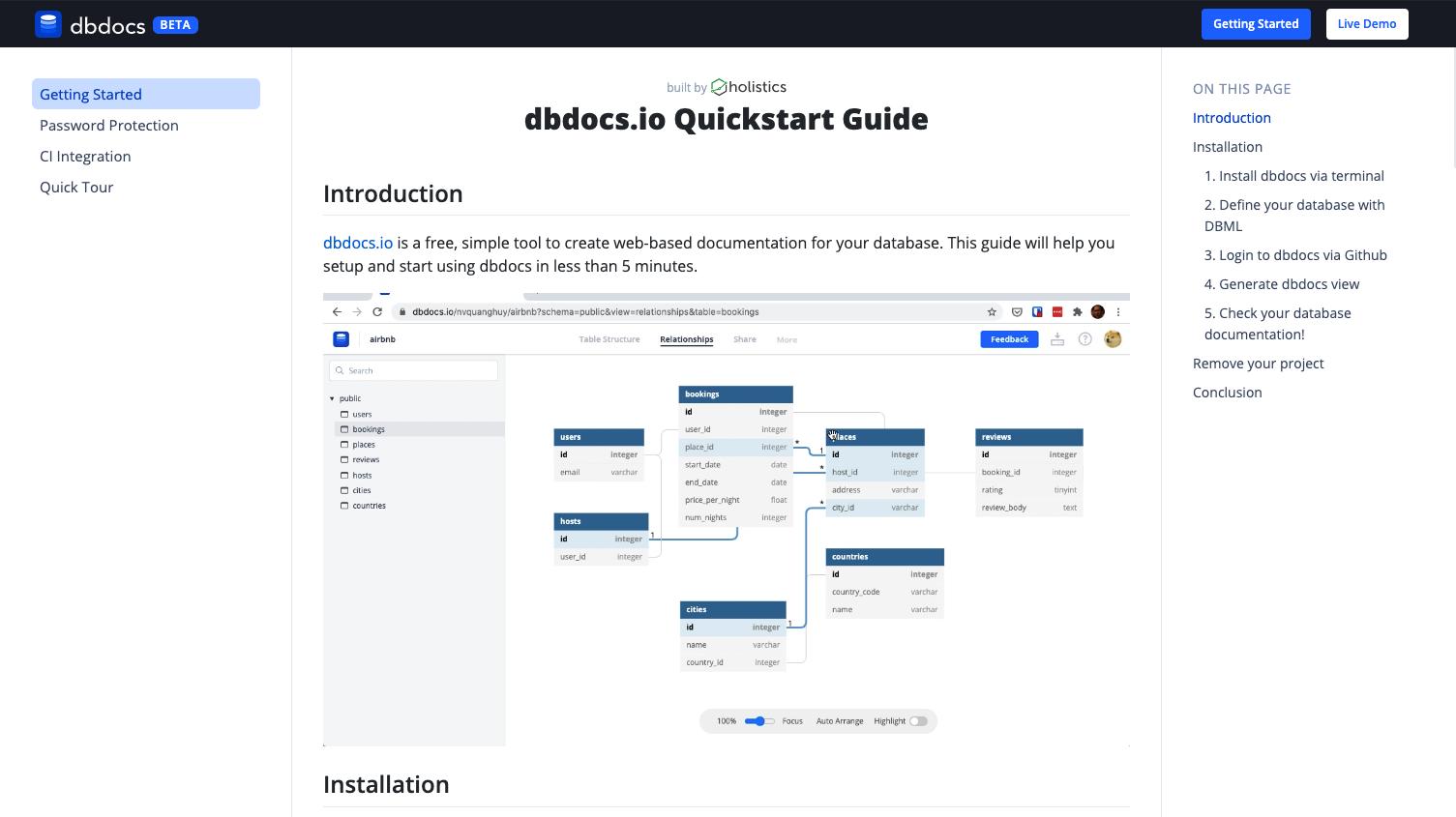
🔄 CI Integration - Mar 7, 2021
Previously you couldn’t set up CI/CD with Gitlab, GitHub Actions, or CI server to automatically generate the docs, because our login process required a web browser and UI.
The dbdocs CLI version 0.4.0 now supports you to build documentation with your unique access token!
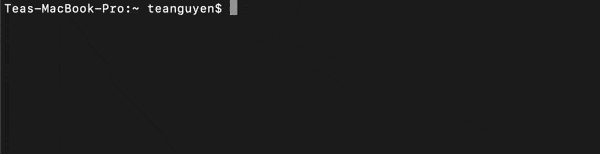
Read more about CI Integration in our docs.