Introduction to Data Management Tools and Challenges
Data management is more complex than ever. Teams face growing pain points—ranging from poor data quality to rising infrastructure costs.
In this landscape, tools like Talend offer robust data integration, while dbdocs provides a streamlined, developer-friendly solution for database documentation. This guide compares how each tool tackles common data challenges, and why dbdocs is gaining traction for its ease of use, zero cost, and simplicity.
Tool Overviews
What is dbdocs?
dbdocs.io is a free, developer-first database documentation tool that allows teams to create beautiful, web-based documentation using DBML (Database Markup Language).
It supports ERD generation, works with popular databases like MySQL and Snowflake, and integrates seamlessly with Git workflows.
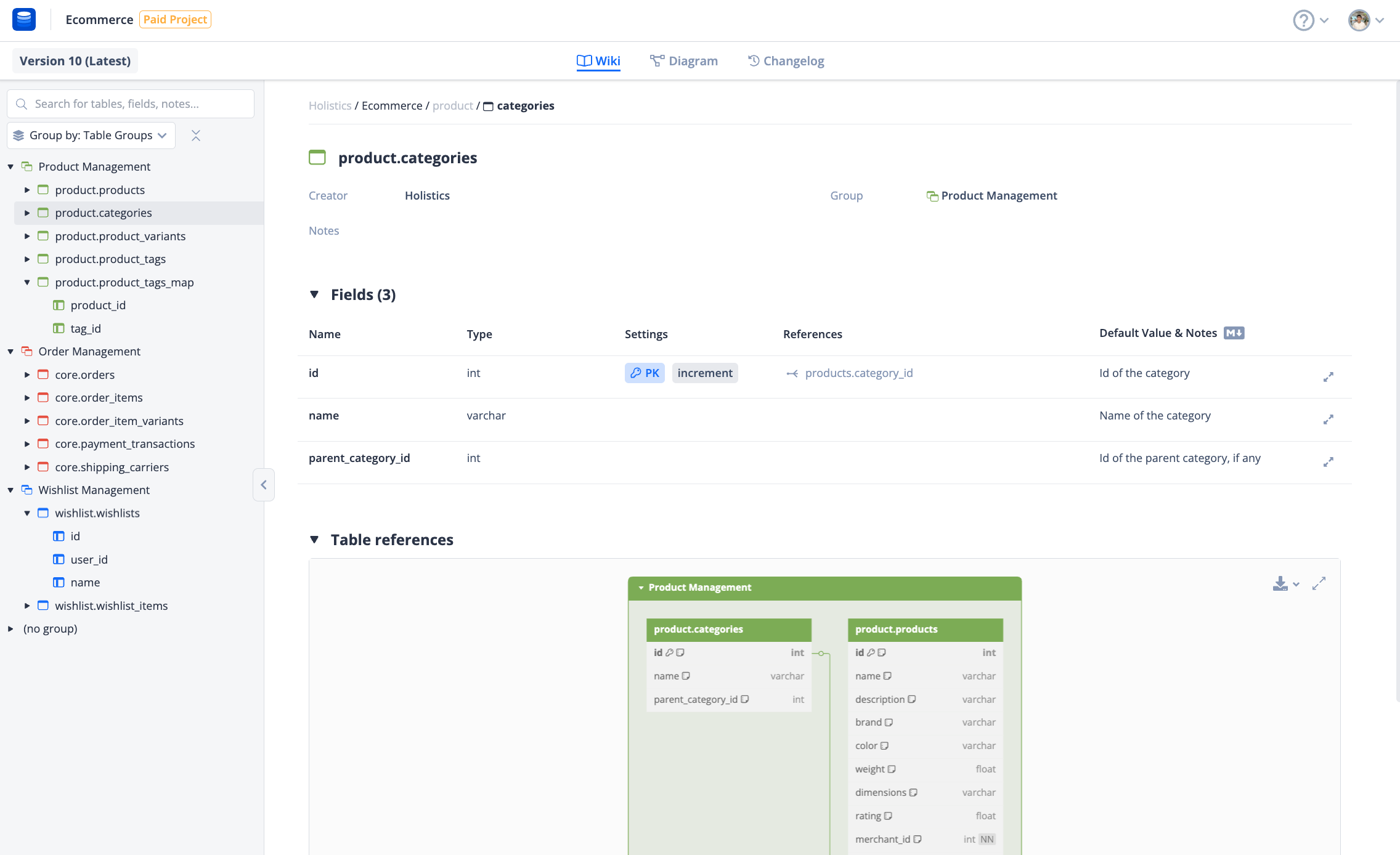 dbdocs simplifies understanding database schemas, making it perfect for developers, startups, and small teams.
dbdocs simplifies understanding database schemas, making it perfect for developers, startups, and small teams.
What is Talend?
Talend is a comprehensive, enterprise-grade data integration and transformation platform. It helps companies collect, transform, and govern data from multiple sources, with built-in support for ETL pipelines, real-time data processing, and data quality tools.
 Talend is favored by large organizations needing robust governance, scalability, and compliance.
Talend is favored by large organizations needing robust governance, scalability, and compliance.
Top 10 Pain Points in Data Management
| Pain Point | Description |
|---|---|
| 1. Data Quality | Inaccurate or inconsistent data leading to bad decisions. |
| 2. Lack of Skilled Staff | Few experts available to manage complex tools. |
| 3. Real-Time Insight Needs | Difficulty handling high-velocity data streams. |
| 4. Cost Overruns | High expenses in managing ETL and storage. |
| 5. Tool Complexity | Over-engineered platforms difficult to adopt. |
| 6. Data Silos | Disconnected systems hinder integration. |
| 7. Compliance & Security | Risk of breaches and regulatory fines. |
| 8. Scalability Issues | Traditional tools struggle with growing data. |
| 9. Cultural Barriers | Resistance to data-driven adoption. |
| 10. Analytics Chaos | Ad-hoc processes lead to disjointed results. |
How dbdocs and Talend Compare
| Factor | Talend | dbdocs |
|---|---|---|
| Primary Use | Data Integration & ETL | Database Documentation |
| Cost | Paid, varies by scale | Free forever |
| Ease of Use | Requires skilled setup | Developer-friendly |
| Data Quality | Cleans and standardizes data | Helps identify issues via schema clarity |
| Real-Time | Supports streaming | Not applicable (read-only docs) |
| Governance | Built-in policies & lineage | Manual documentation, Git-based control |
| Scalability | Enterprise-ready | Best for SMBs, startups |
| Collaboration | Supports team workflows | Integrates with Git/CI/CD |
Why dbdocs is Ideal for Small Teams
- Zero cost: Unlike Talend, dbdocs is completely free.
- Instant setup: No training required; start documenting in minutes.
- Visual schemas: Easy ERDs help all team members understand the database.
- Code-first: Built for devs, with DBML and Git workflows.
dbdocs Use Case Example
Scenario: A startup is building an app with MySQL and Snowflake.
- They use dbdocs to create ERDs, share schema with the dev team, and embed documentation in Notion.
- Outcome: Faster onboarding, fewer schema misunderstandings, no extra cost.
Talend Use Case Example
Scenario: An enterprise needs to consolidate data from Salesforce, Oracle, and AWS.
- Talend automates data flows, applies quality rules, and governs access.
- Outcome: Streamlined ETL, real-time insights, strong compliance.
Final Thoughts
If you’re managing large-scale ETL pipelines, Talend is your tool.
But for lean teams who need clarity, simplicity, and speed, dbdocs wins. Especially when your pain point is understanding—not transforming—data.
FAQs
Is dbdocs really free?
Yes, it’s completely free for personal and team use.
Can dbdocs replace Talend?
No—they serve different roles. dbdocs documents; Talend integrates.
What databases does dbdocs support?
MySQL, PostgreSQL, SQL Server, Snowflake, BigQuery, and more.
Does Talend require coding?
It helps but isn’t strictly required. GUI-based flows are available.
Can dbdocs help with compliance?
Yes, by documenting data structures clearly, it supports audits.
Which tool is easier to use?
dbdocs is easier for dev teams; Talend suits data engineers.
Create Beautiful Database Documentation in Minutes
Generate web-based documentation for your database with our free, simple tool. Define your schema with DBML and create professional documentation in just a few steps.
Supports:

.jpg)