What Are Data Catalog Tools?
Data catalog tools provide a structured inventory of metadata, enabling teams to manage, search, and utilize their data efficiently. Metadata includes data types, formats, ownership, and usage logs—critical components for data governance and data discovery.

Understanding Metadata Management
Metadata management is the process of recording, storing, and maintaining information about data assets. It’s crucial for organizations to understand the data they hold, its structure, and its usage.
Why Organizations Use Data Catalogs
Organizations implement data catalogs to:
- Accelerate data discovery
- Ensure regulatory compliance (e.g., GDPR, HIPAA)
- Enhance collaboration between data scientists, analysts, and business users
- Maintain centralized visibility of distributed data systems
Importance of Data Catalog Tools in 2025
Trends in Data Governance
In 2025, organizations are leaning into:
- Active metadata management: Tools that automate discovery and insights
- Cloud-native solutions: Supporting multi-cloud and hybrid deployments
- Integrated policy enforcement: Seamless compliance across the data stack

Role of AI and ML in Modern Data Catalogs
Modern data catalogs use machine learning for:
- Auto-tagging sensitive data
- Predictive data classification
- Natural language queries
- Metadata enrichment with behavior-based insights
Methodology for Ranking the Top Data Catalog Tools
Research Sources
- Gartner’s Magic Quadrant for Metadata Management
- Forrester Wave for DataOps
- Industry blogs, product documentation, and user reviews
Evaluation Criteria
- Metadata capabilities and AI integration
- Collaboration features
- Cost-effectiveness and ease of use
- Integration with existing tools and ecosystems
- UI/UX for technical and business users
1. dbdocs – Simplicity and Schema Visualization for Developers
dbdocs is a free, developer-centric tool designed to create web-based documentation for relational databases using DBML (Database Markup Language). It emphasizes simplicity, allowing developers to define and visualize database schemas as code, which can be seamlessly integrated into version control systems.
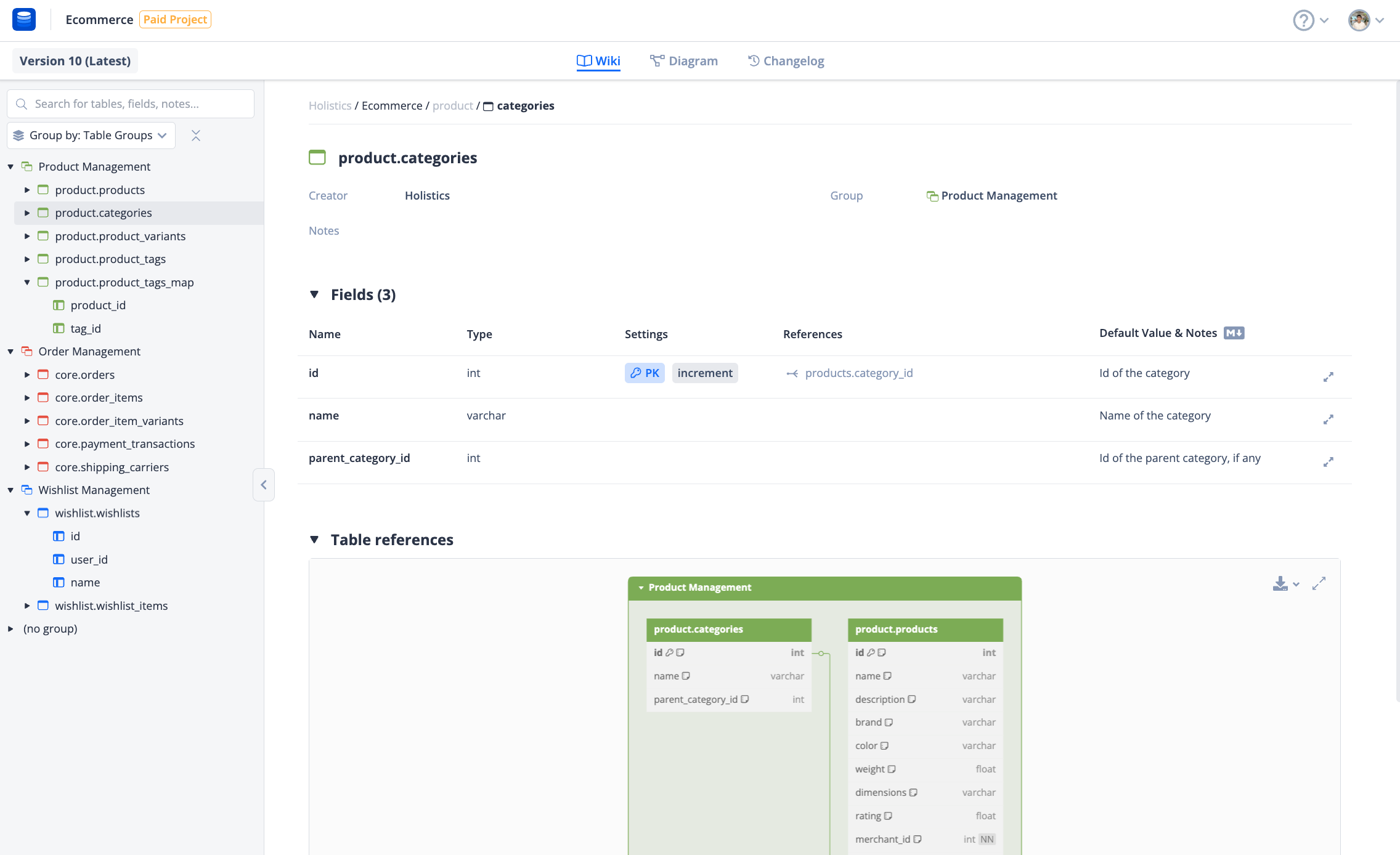
Key Features:
- Visual schema representation with DBML
- Git-friendly documentation workflow
- Embeddable interactive diagrams
- Password protection and access control
Best For:
- Startups and small dev teams
- Schema documentation
- Developer-first environments
Pros: Free, simple, intuitive.
Cons: No advanced metadata or governance features.
2. AWS Glue – Enterprise-Grade Metadata and ETL in One
AWS Glue is a serverless ETL tool that also offers a robust Data Catalog. It automatically discovers data, stores metadata, and enables lineage and transformation.

Key Features:
- Automated metadata crawler
- Tight integration with AWS services
- Supports ETL jobs in Python or Scala
Best For:
- Enterprises operating on AWS
- Automated data integration
Pros: Scalable, integrated, reliable.
Cons: AWS-only ecosystem, complex to configure.
3. Azure Purview – Unified Cloud Governance for Hybrid Data
Azure Purview enables data mapping, classification, and compliance across on-premises and cloud data sources.

Key Features:
- Automated data classification
- Lineage visualization
- Integrates with Microsoft tools
Best For:
- Enterprises on Microsoft Azure
- Data governance and risk compliance
Pros: Robust compliance, hybrid-ready.
Cons: Azure-centric, steep learning curve.
4. Atlan – Collaborative Metadata Management with AI
Atlan reimagines metadata management with collaboration at the core. It features a modern UI, strong integrations, and AI-powered search.

Key Features:
- Active metadata management
- Slack/Jira integrations
- Custom metadata policies
Best For:
- DataOps teams
- Cross-functional collaboration
Pros: Smart, intuitive, highly integrated.
Cons: Premium pricing, learning curve.
5. Google Dataplex – Seamless Metadata for Data Lakes
Google Dataplex provides a metadata layer across Google Cloud’s storage and analytics services. It’s designed for data lakes, enabling unified policy and discovery.

Key Features:
- Unified metadata across storage
- Automated policy enforcement
- GCP-native integrations
Best For:
- Google Cloud data environments
- Governance across large-scale data lakes
Pros: Powerful on GCP, scalable.
Cons: Google-only, limited cross-cloud support.
6. Oracle Enterprise Metadata Management – A Legacy Giant for Big Data
Oracle OEMM offers a metadata repository that helps in lineage tracing, impact analysis, and metadata synchronization across Oracle’s ecosystem.

Key Features:
- Metadata harvesting from Oracle & 3rd party tools
- Interactive lineage & impact diagrams
- Semantic metadata mapping
Best For:
- Legacy systems
- Highly regulated enterprises
Pros: Robust, proven, feature-rich.
Cons: Costly, Oracle ecosystem-focused.
Feature Comparison Table
| Tool | Best For | AI Features | Cloud Scope | Visual Schema | Cost |
|---|---|---|---|---|---|
| dbdocs | Devs & Startups | None | Any (self-hosted) | Yes | Free |
| AWS Glue | AWS Users | Limited | AWS | Basic | Paid |
| Azure Purview | Azure + Hybrid | Moderate | Azure + On-prem | Good | Paid |
| Atlan | Collaboration | Strong | Cloud-native | Yes | Paid |
| Google Dataplex | GCP Data Lakes | Moderate | GCP | Moderate | Paid |
| Oracle OEMM | Enterprise + Legacy | Basic | On-prem / Hybrid | Yes | Paid |
Conclusion
In 2025, the data catalog ecosystem is richer than ever. From heavyweight enterprise tools like AWS Glue and Azure Purview to lightweight developer-first solutions like dbdocs, the right tool depends on your needs. dbdocs excels for simple schema visualization and collaboration without the overhead of full-scale governance. Choose wisely based on your scale, infrastructure, and team’s workflow.
FAQs
Q1: What is the best data catalog tool for developers?
A: dbdocs is ideal for developers needing fast, visual schema documentation.
Q2: Which catalog tool offers the most advanced AI features?
A: Atlan leads in AI-driven search, suggestions, and metadata enrichment.
Q3: Can I use Azure Purview outside Microsoft services?
A: It supports hybrid data estates but works best within the Azure ecosystem.
Q4: Is AWS Glue suitable for data governance?
A: It provides foundational metadata management but not full governance controls.
Q5: Is dbdocs really free?
A: Yes, it’s free and ideal for individuals and small teams.
Q6: Do I need coding skills to use these tools?
A: Most tools offer GUIs; however, dbdocs and Glue benefit from developer knowledge.
Create Beautiful Database Documentation in Minutes
Generate web-based documentation for your database with our free, simple tool. Define your schema with DBML and create professional documentation in just a few steps.
Supports:

.jpg)